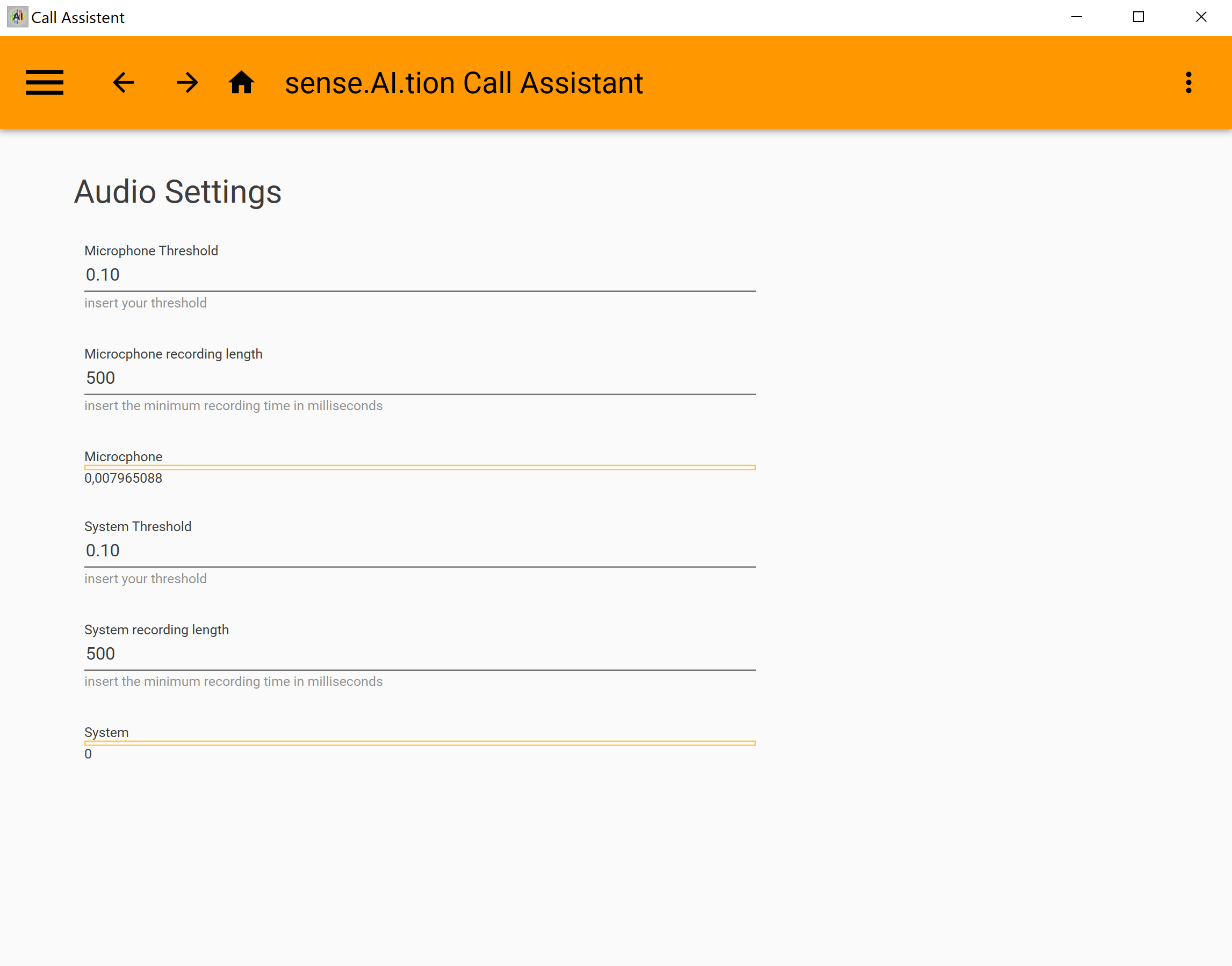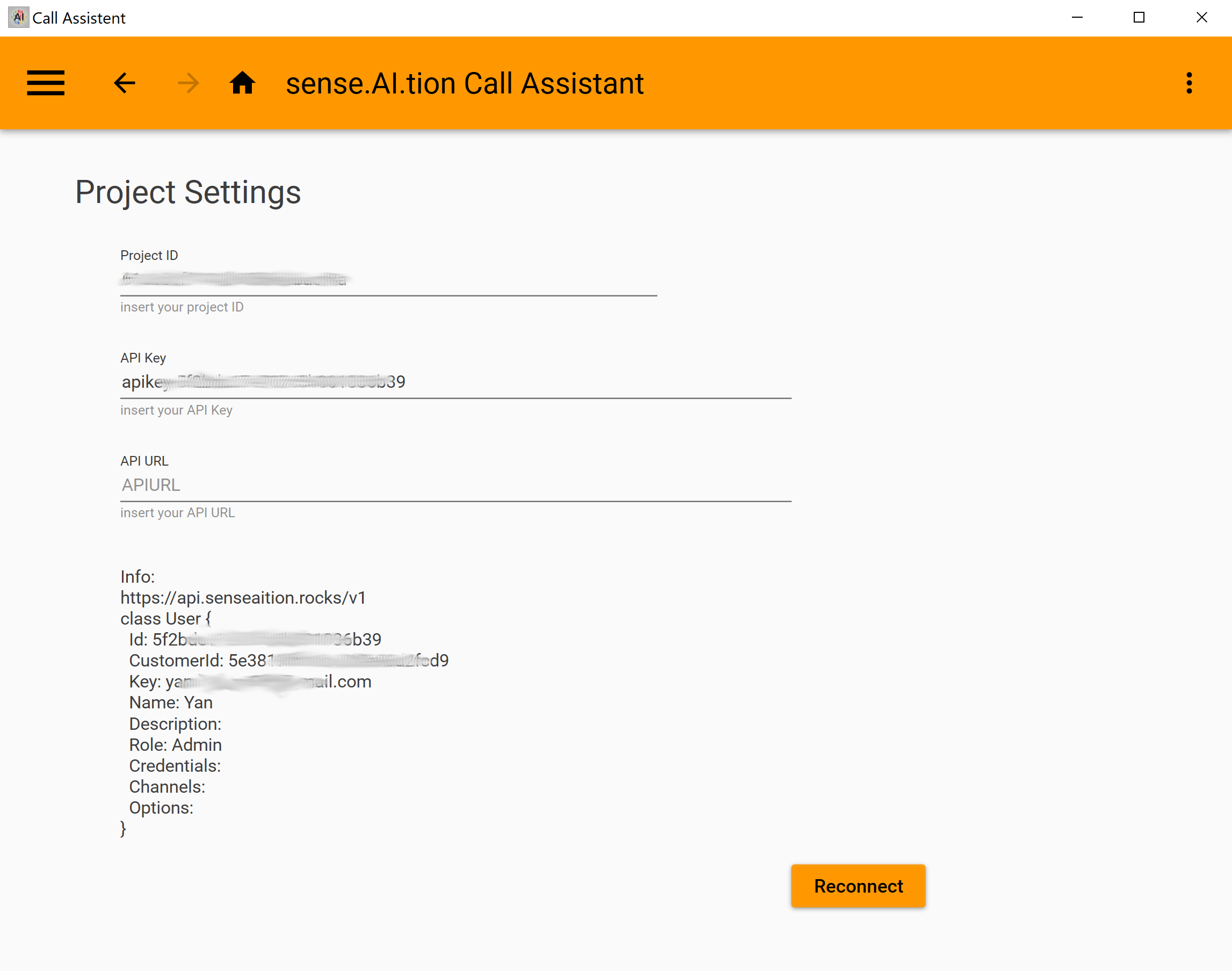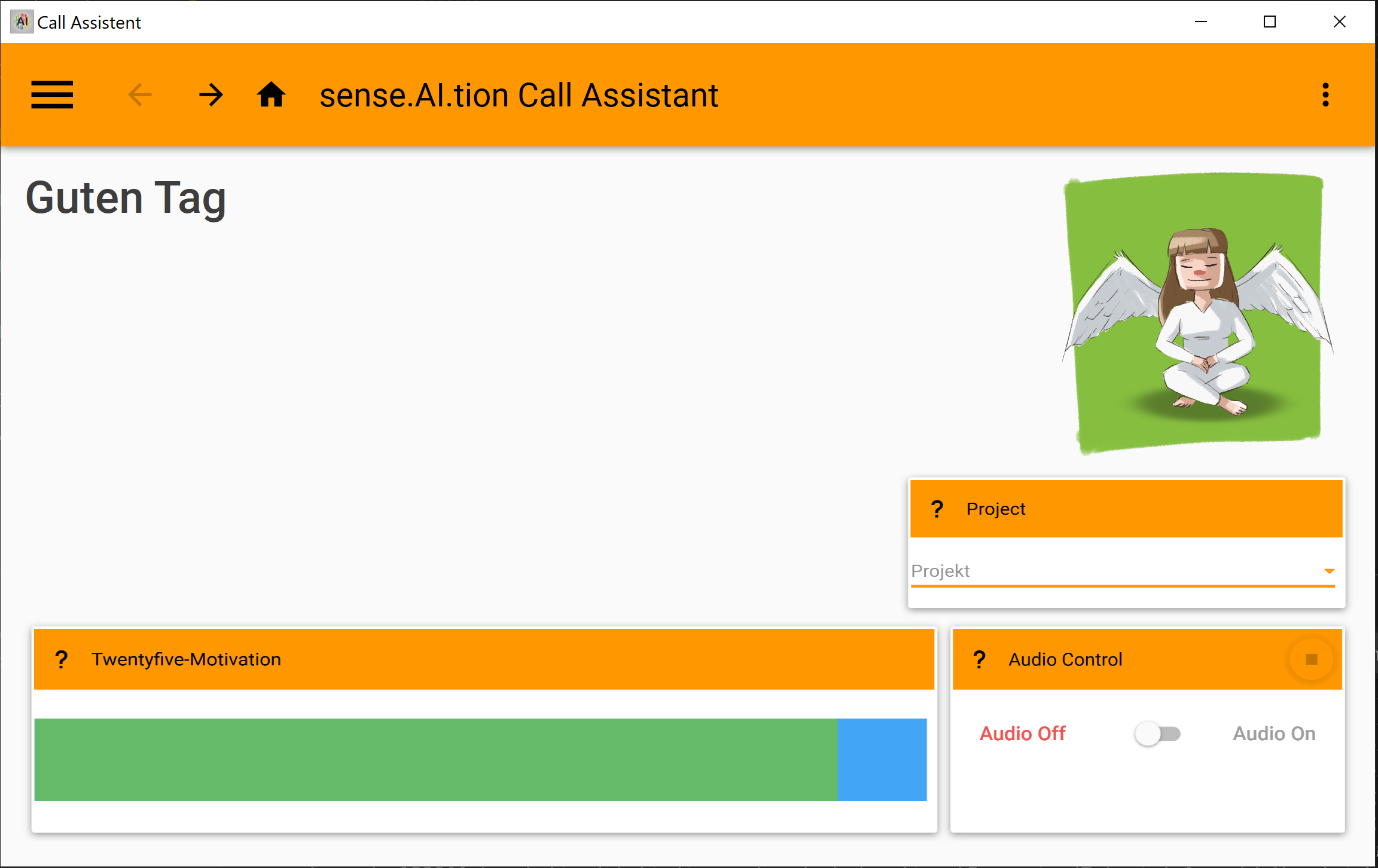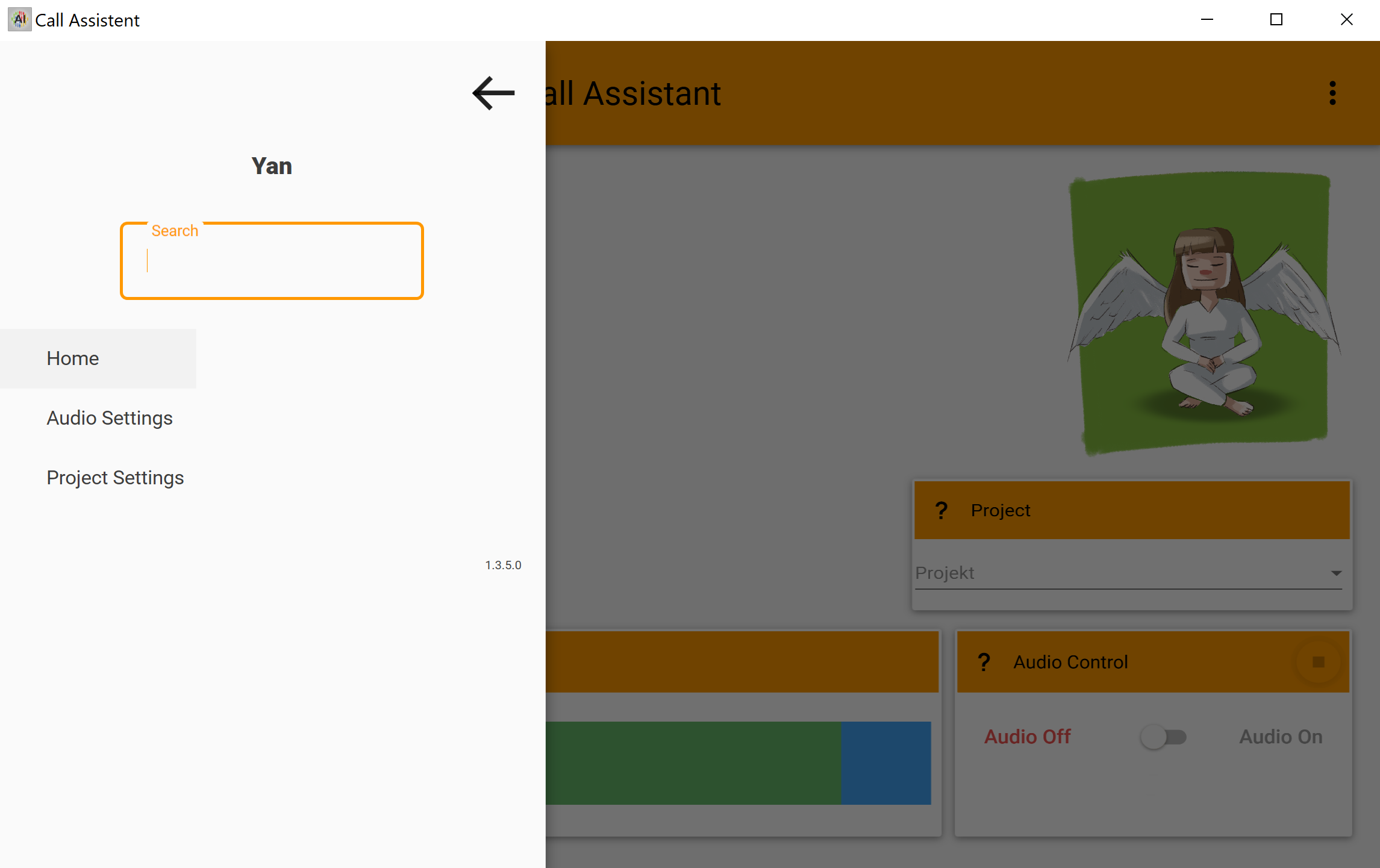Structure of the user interface
The Call-Assistant clearly displays the anlayse results of the greeting to the communication worker in the call center. An essential feature is the project-specific suggestion for the further course of the conversation. In addition, the color of the dominant TwentyFive motivation and a suitable illustration are shown.
In the Home area, in addition to the analysis results, the area for selection for a project (if the communication worker is active in several projects) and an area for audio control are displayed. Some areas have a “?” in the upper left corner. The question mark help offers the user a more detailed description for the respective area.
Using the menu in the upper left corner of the client program, you can open the various settings.
> The client program is designed so that normally no settings have to be made in this area.
The settings are divided into:
- *Audio Settings
- *Project Settings