Manage workgroups
Create workgroups
The administration of workgroups is carried out in the sense.AI.tion control board. New users can be created there and then assigned to workgroups.
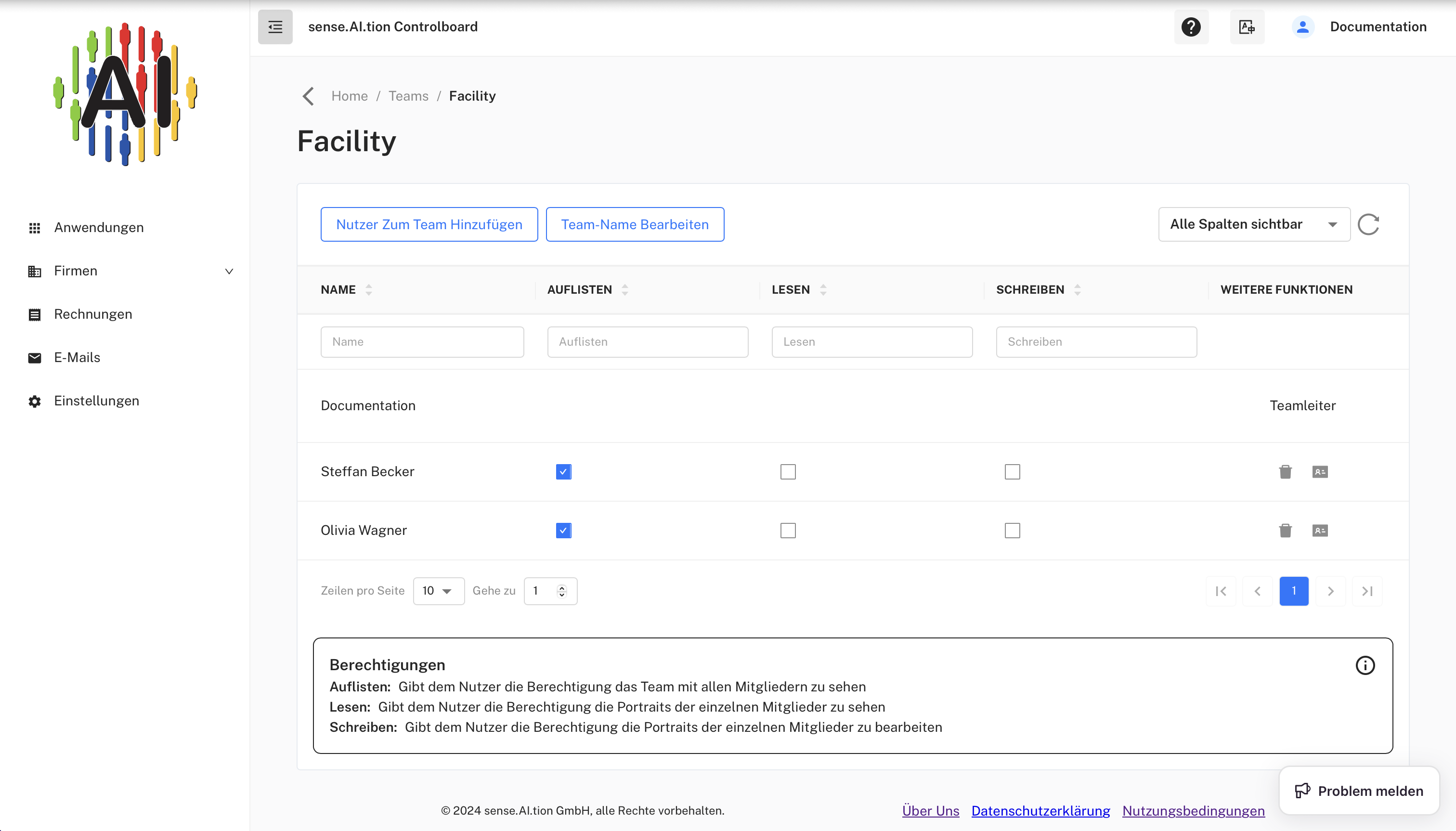
The administration of users and workgroups is only possible for a user of type “Admin”. This ensures that the company structure can only be changed by authorized employees (e.g. from management or human resources).
Assigning Rights within a Workgroup and the role “Supervisor”
In the detailed view of a group, it is possible to assign rights to members of the group. This is done via the checkboxes in the respective row of the table. The available rights have the following effects on the visibility in MatchLytics Management:
- No rights: View of own portrait without further analysis
- List rights: General view of the portraits of all employees in the group in the table only (without detailed view, only job, competence and motivation type)
- View rights: View the portraits of all employees in the group in the table and detailed view without analysis. Includes The list right
- Analyse permissions: View the portraits of all employees in the group in the table and detailed view with analysis (supervisor role). Includes the list and view rights
Assigning all three rights results in the role of “Supervisor” in the workgroup. This role has the same view as a team leader.
Overview of a working group
In the “Workgroup” area, a list of all employees of the workgroup to which one belongs as a user is shown. Users who have been assigned to several workgroups can select them via the selector in the area line.
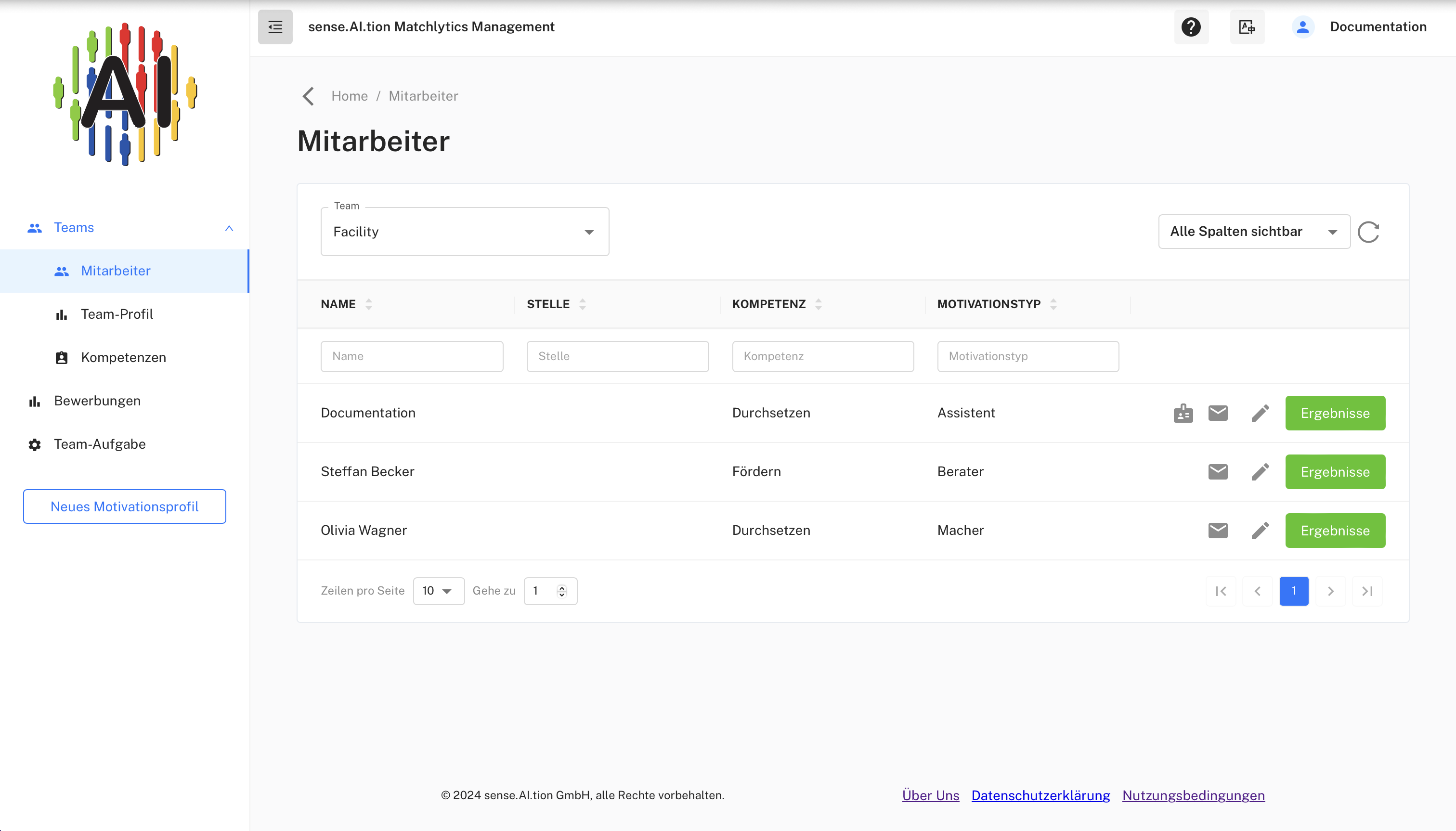
A group leader can view the motivational portraits of all employees in the group. The view of “normal” employees depends on the administered rights in the group (see above).
Motivational development of employees
Motivational portraits show the evolution over the last three portraits made.
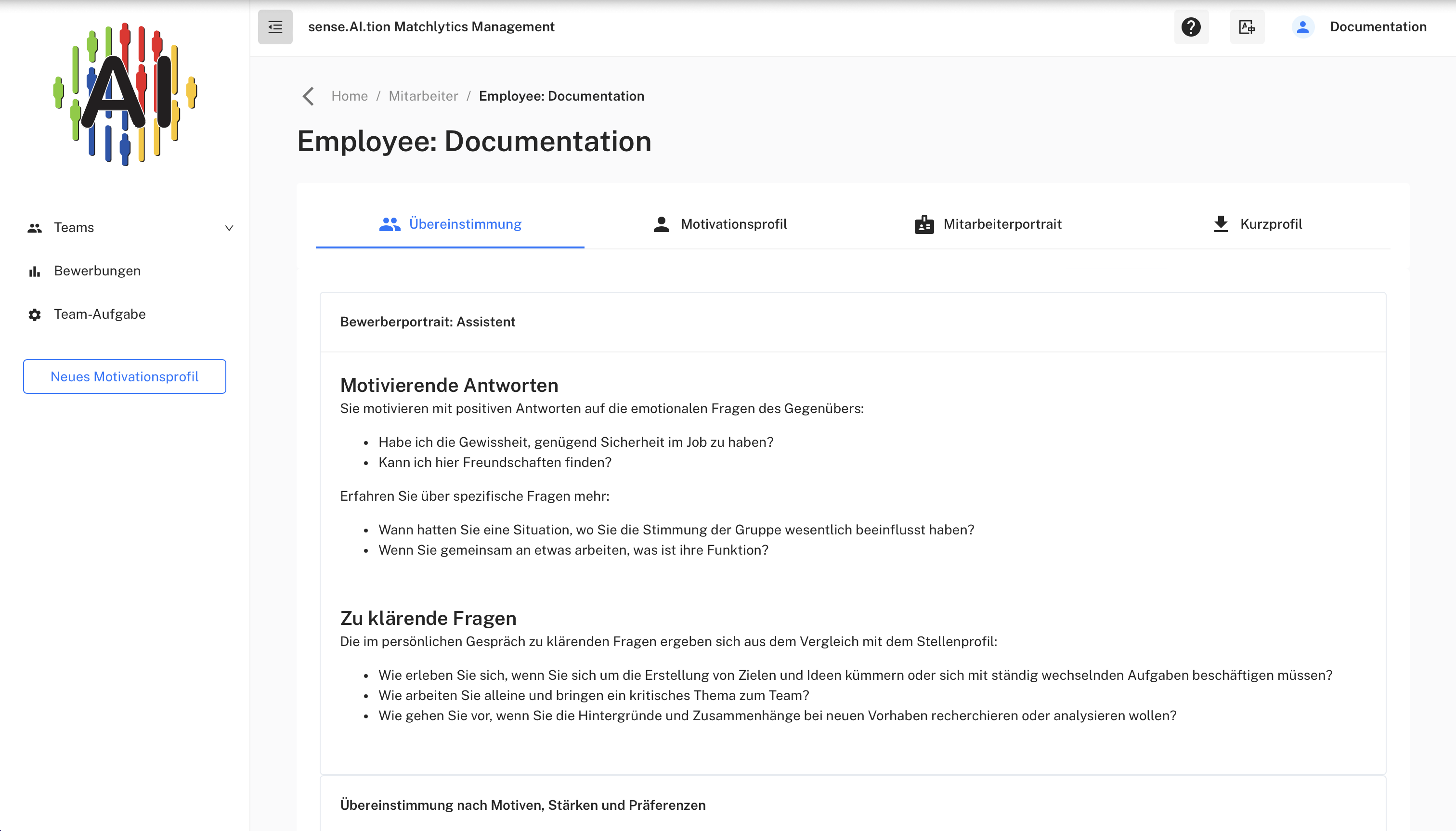
These changes (which should normally be minimal), can be used very well as a basis for employee and personnel discussions.
Motivational analyses of the working group
Under the tab “MOTIVATION ANALYSES”, overviews are presented that compare important personal motivations and basic needs of all employees in a team.
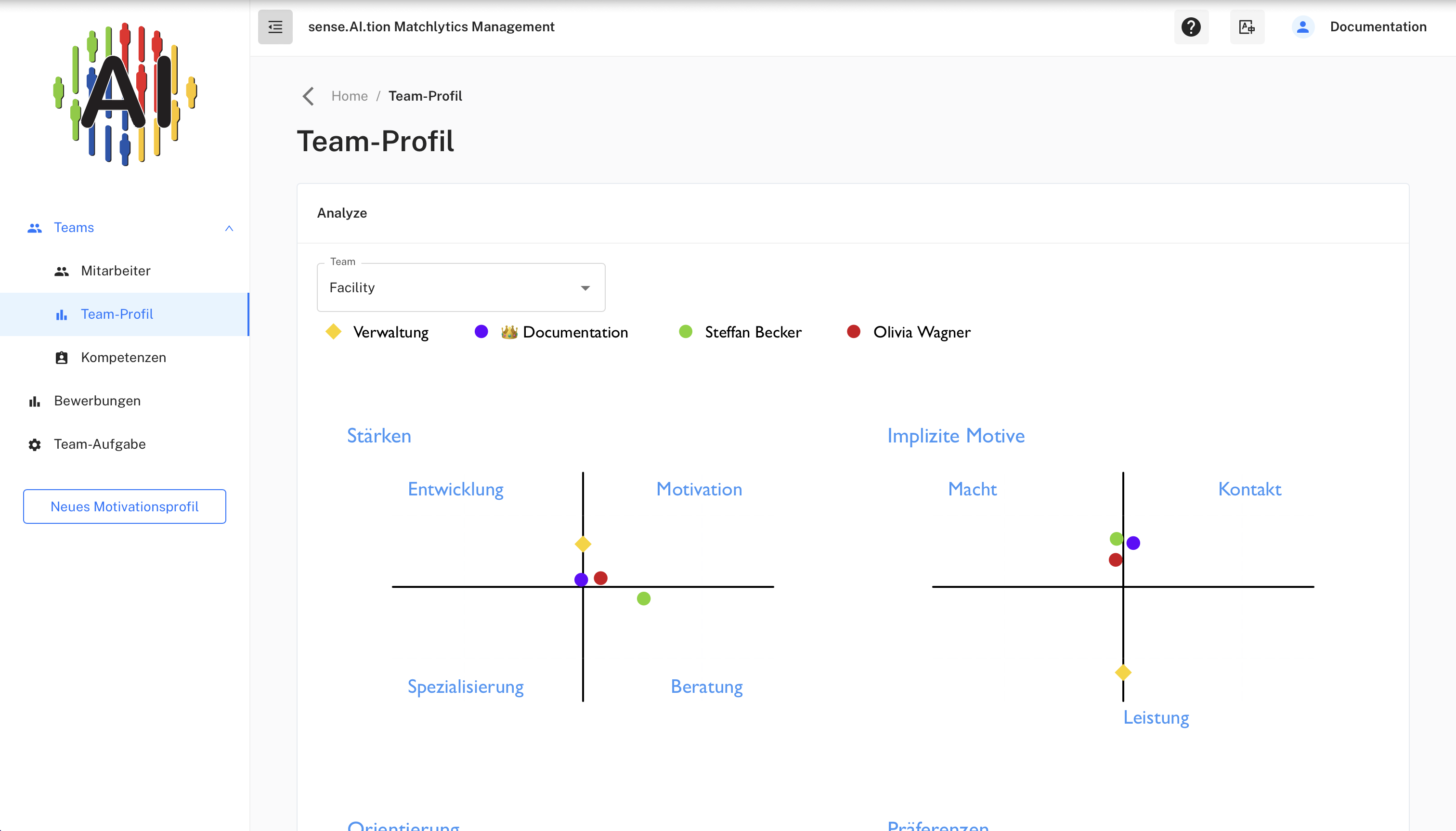
In addition, the properties that correspond to the team’s work task are also displayed (as a yellow diamond).
Optimal work roles
The MatchLytics-Management system simultaneously creates an optimal work role for the respective employee from the motivation portraits. These can be seen in the list shown below for the entire work groups in overview.
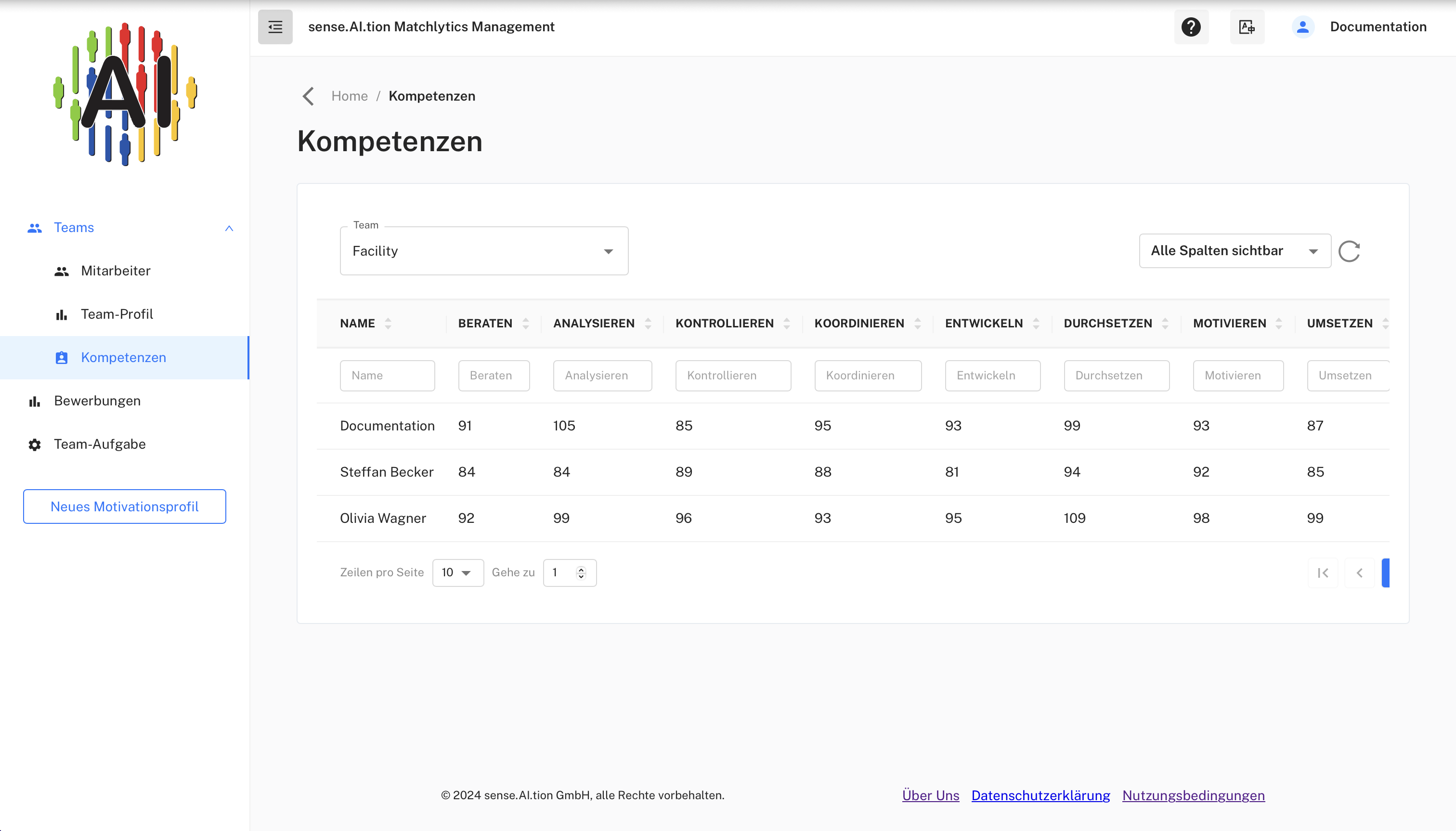
With this list it is possible to find the most suitable employee for new work tasks. This promotes employee motivation and the quality of the work result. Of course, it contributes to personal well-being, as everyone prefers to work on activities that suit them.
MatchLytics-Management nutzen
Das Produkt MatchLytics-Management bestellen (oder einen Test-Account anfordern) können sie unter MatchLytics-Management
