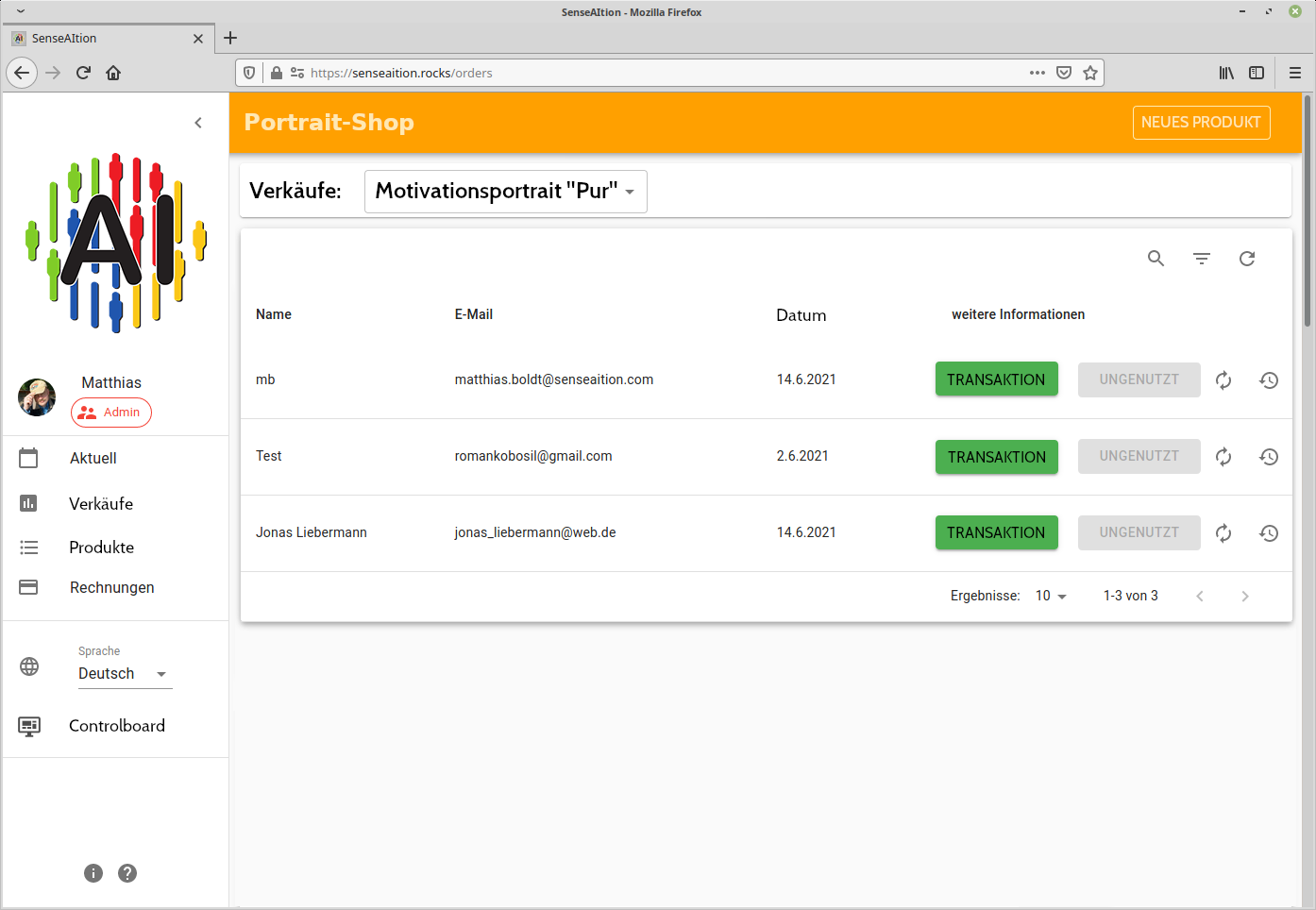WorkspacesVerkäufe
Jump to Section
In the “Sales” area all sales of the selected product are listed. The selection of the product is done with a button in the headline or by preselection in the “Current” area by pressing a “RESULTS” button.
The listing of the sales is done in the default case (without changing a sort order or configuring a filter) always in the order of the sale. The current/last sales are at the top of the list.
In the column “more information” there are four buttons:
- “TRANSACTION”
- A dialog/popup with the display of all data of the external transaction of the payment service provider can be displayed here.
- “RESULT” / “UNUSED” / “EXPIRED”.
- Only the “RESULT” button is clickable. It is displayed in green, the other two information are in gray on gray background. “UNUSED” is displayed if the buyer has not yet created a motivational portrait. “Canceled” signals that the OTP is no longer valid. The store owner can then decide to extend it again and send the corresponding email repeatedly. The button with the refresh icon is used for this purpose. “RESULT” leads to the display of the customer’s motivational portrait.
- Send/renew OTP again with e-mail
- If the OTP has expired (display of the state “EXPIRED”) or the purchaser would like to receive the actuation e-mail again, this e-mail can be sent again by means of this button (refresh symbol)). The OTP will be reset and will be valid again for the complete period.
- History
- With this button a dialog/popup can be opened. In the window all changes/events regarding this purchase are displayed. As already described, with the “RESULT” button it is possible to display the motivational portrait created by the customer. The seller will see the same displays/presentations as the customer as well.