Menu overview
On the left side you will find the side menu. Through this navigation you can reach all areas of the application that are unlocked for you.
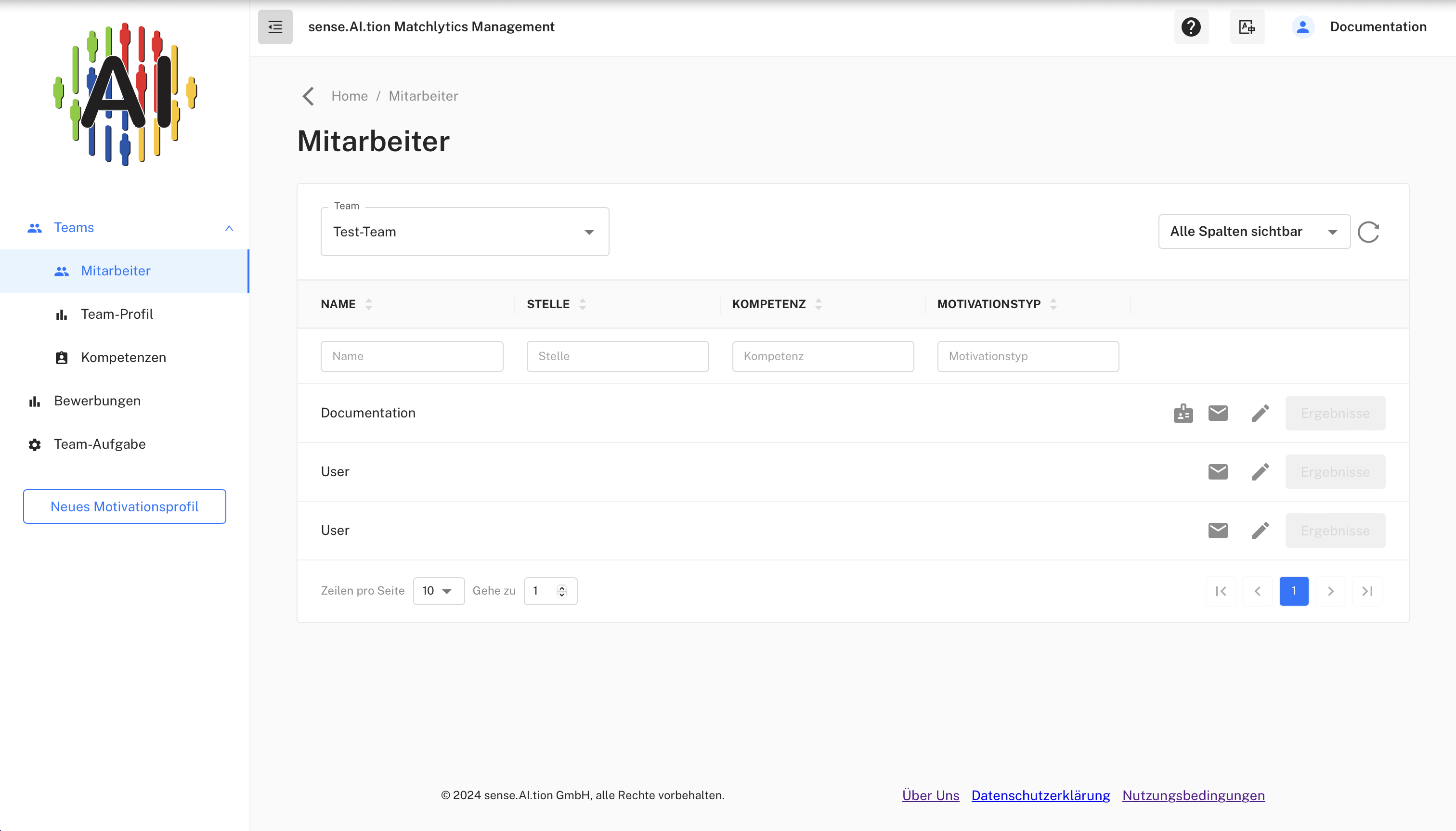
| Menu | | ——– | | Workgroup | All employees of the selected workgroup are listed here. Additionally, the work role they are best suited for according to the motivation portrait they created themselves is shown. Each employee can view their own motivational portraits. Leaders can view the portraits of all employees in their team. | Applications | This section is accessible only for workgroup leaders. It displays a sorted list of all available applicant profiles for a selected job posting. The selection of the respective job is changed in the app bar (Jobs). The default sorting shows the profiles of the applicants in order of their suitability for the advertised job. | Administration | This area is accessible only for workgroup leaders. In it a job template can be created, which is a general description of the work of the workgroup. |
In the side menu you can see the name and role of the user. You can select the desired language and get further information like the version.
For each page they are offered via the “question mark” at the page title hints that inform about the currently active page.
Use MatchLytics-Management
You can order the product MatchLytics-Management (or request a test account) at MatchLytics-Management
