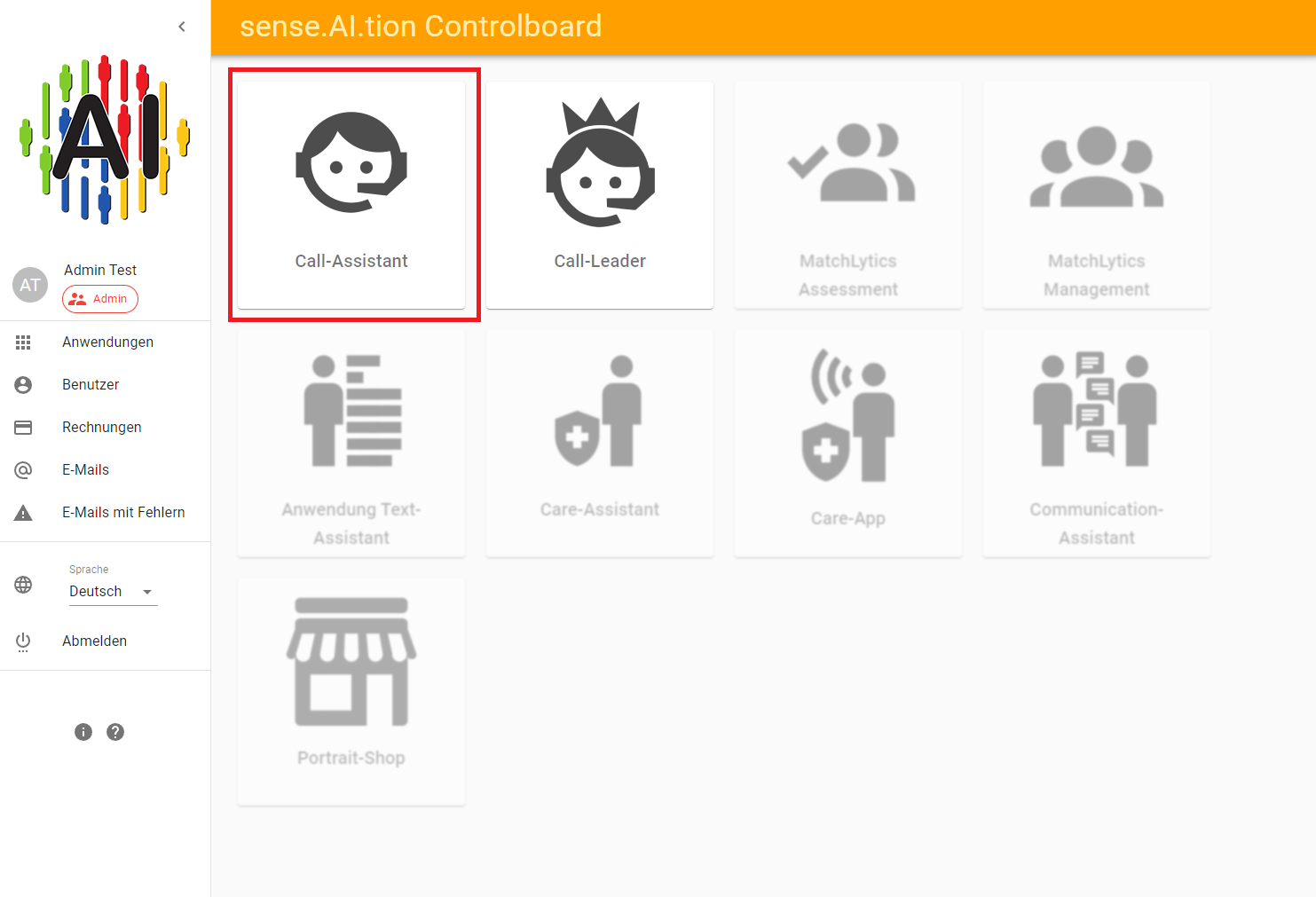Installation
System requirements and installation file
The program can only be installed on a PC running Windows 10 or higher. The installation file can be downloaded here. ## Installation steps:
The following installation guide describes the installation process on a Windows 10 PC with the Microsoft Edge browser in German.
-
Go to the installation page: https://senseaition.com/callassistant/
-
Press the “Install” button (1) and go to the “Downloads” area at the top-right(2)
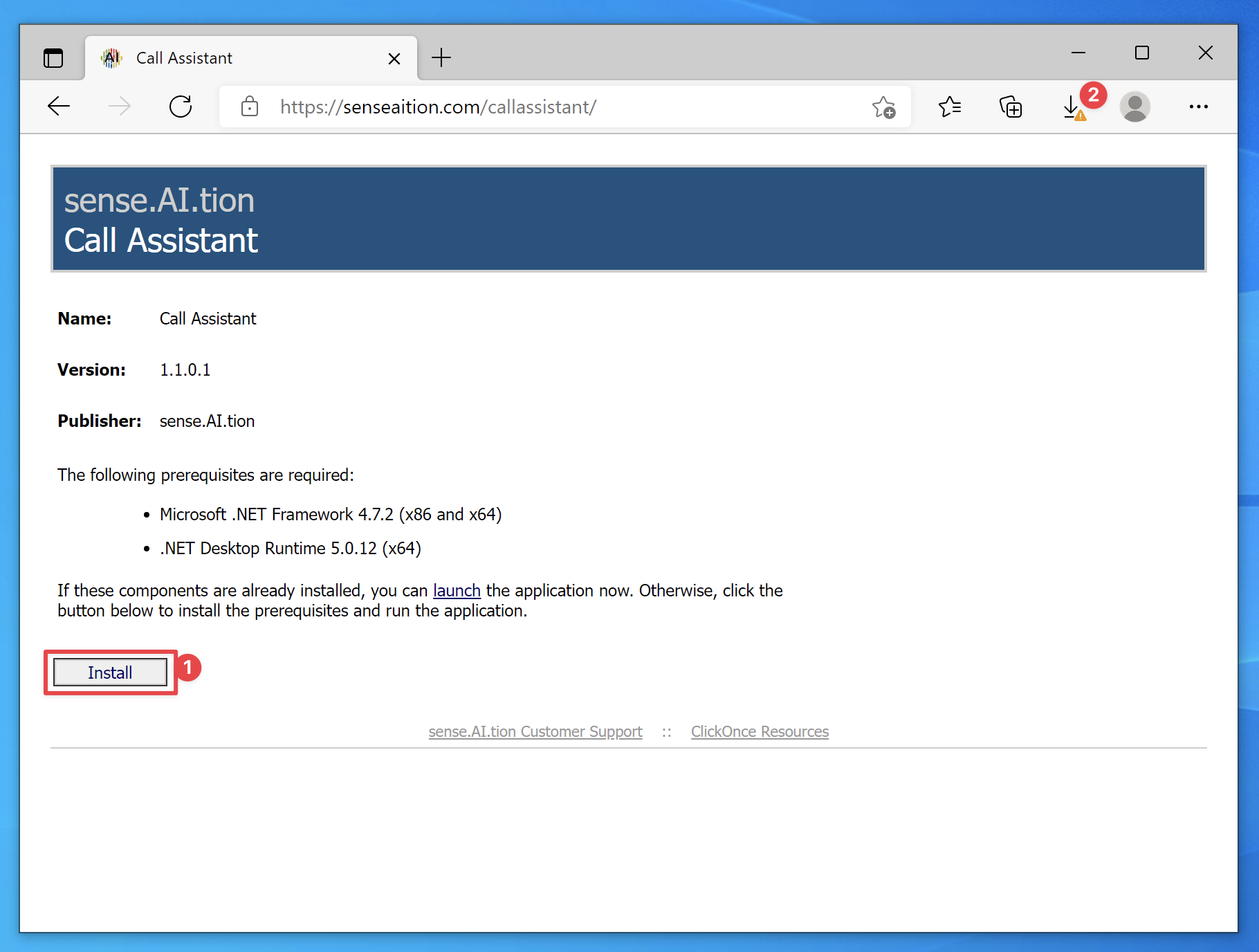
-
In the “Downloads” area, right-click on the first option (2) and select the “Keep” option (3)
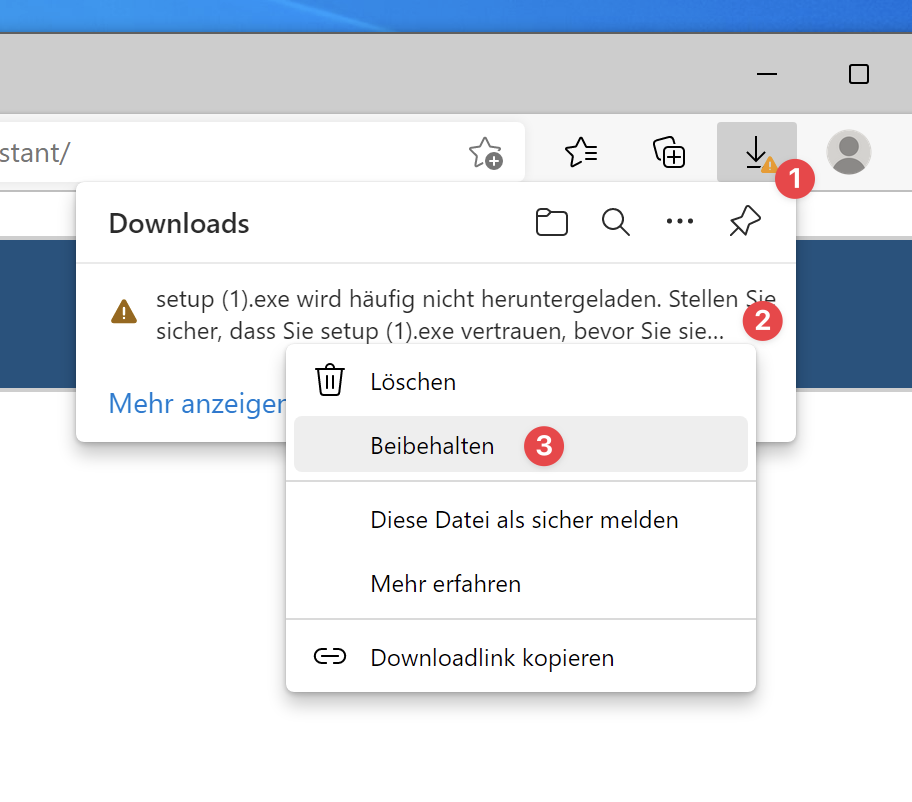
-
Once the installation file has been downloaded, the file can be opened by clicking on the “Open file” button (1).
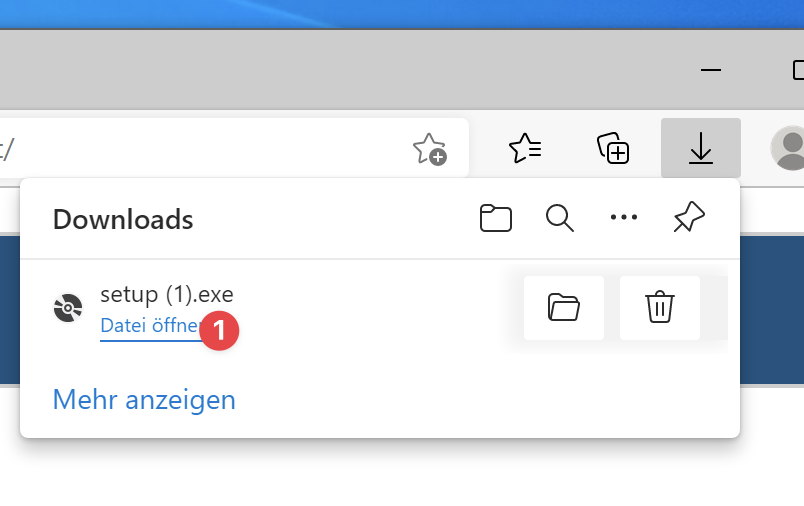
-
At the moment the Call-Assistant is still in testing phase, so the default antivirus program of Windows (aka Windows Defender) blocks the installation. To bypass the antivirus program, click on the link for more information (1)

-
Then click on the button “Run anyway”.

-
In the newly opened window click on “Install”.
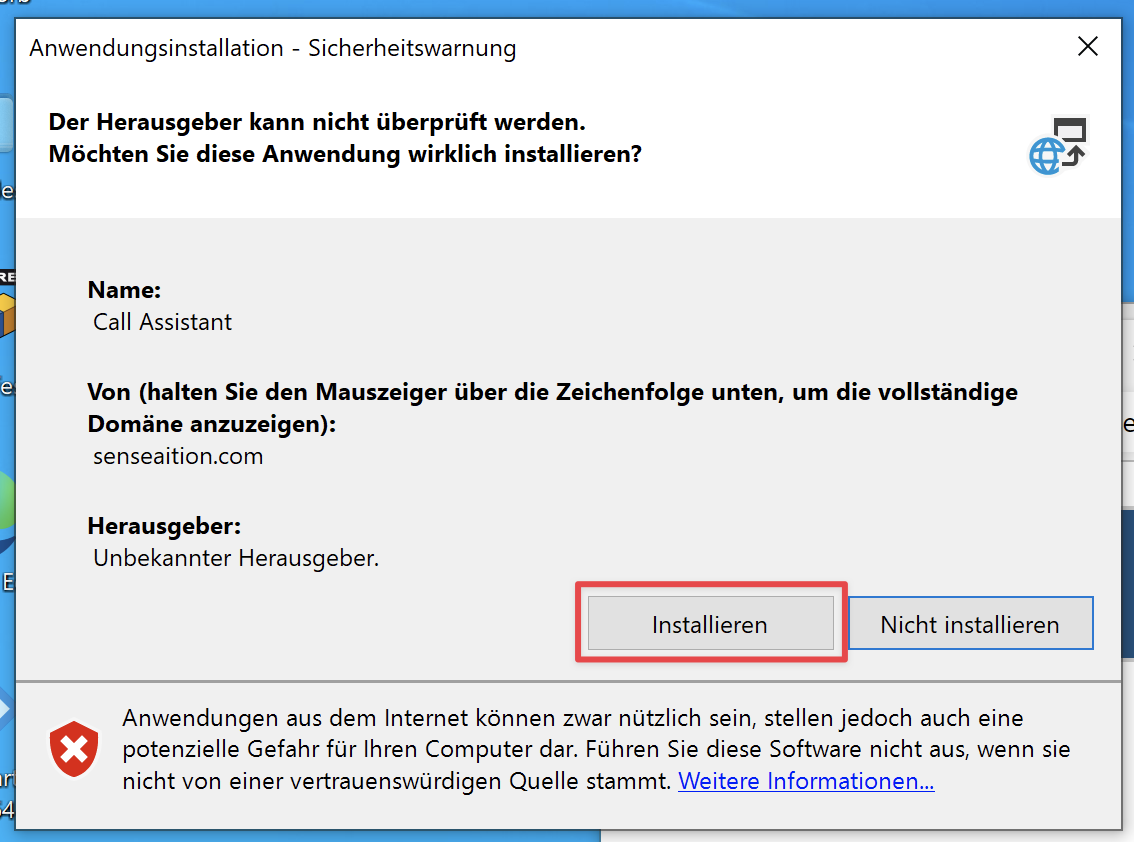 * If there is a message about the missing components, they must also be installed.
* If there is a message about the missing components, they must also be installed. 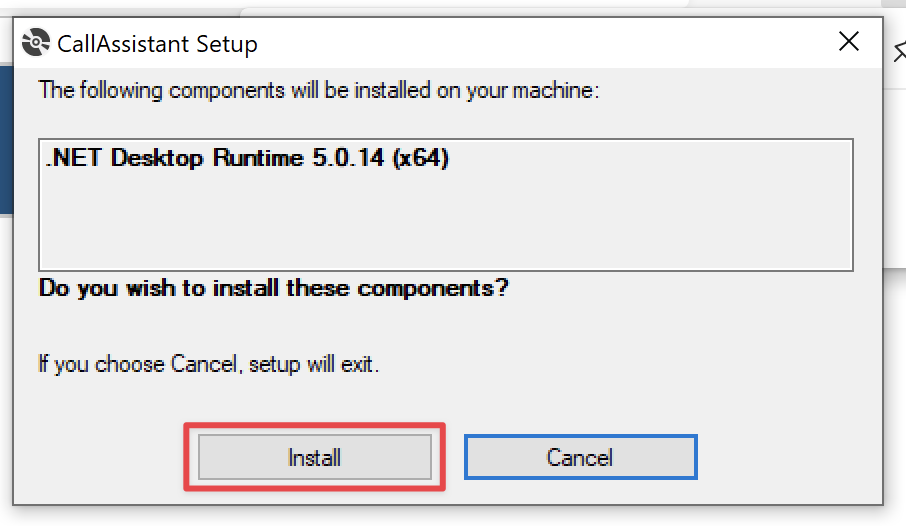
-
After the app has installed itself, it is started automatically. However, authorization in the app is done exclusively via Sense.ai.tion control board. Press “Go to login” to get there.
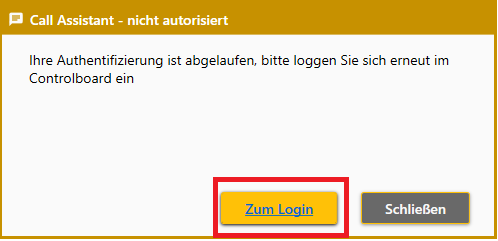
-
In order to start the application from the control board, another installation is necessary.
-
Go to the installation page: https://senseaition.com/callassistant/callassistantlauncher
-
Press the “Install” button and go to the “Downloads” section at the top-right.
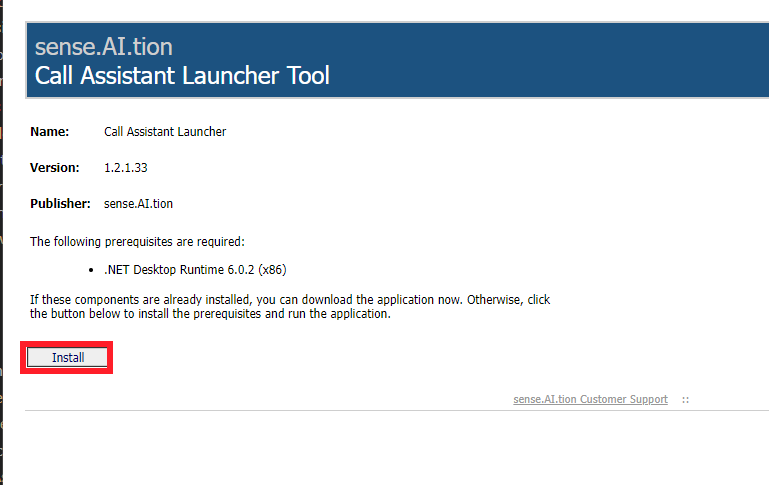
-
the file “SetupCallAssistantLauncher.msi” is now downloaded
-
Launch the file when the download is complete

-
Then click on the button “Run anyway”.

-
In a newly opened window click on “Install
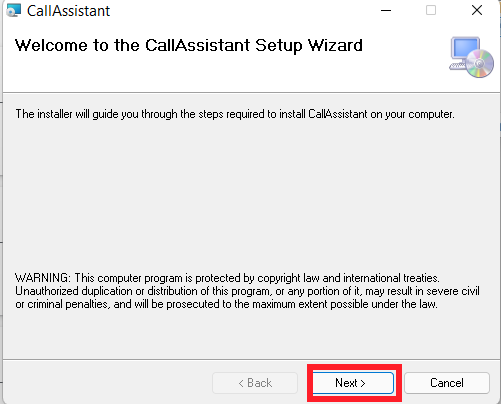 *Now the Seup starts and guides you through the individual setup steps. A change of the preset data in the steps is not necessary
*Now the Seup starts and guides you through the individual setup steps. A change of the preset data in the steps is not necessary 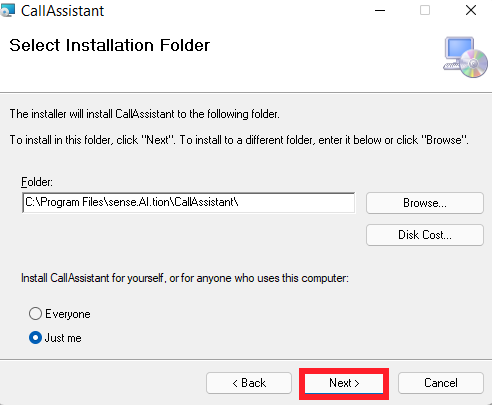
-
The setup asks for the installation path of the program.
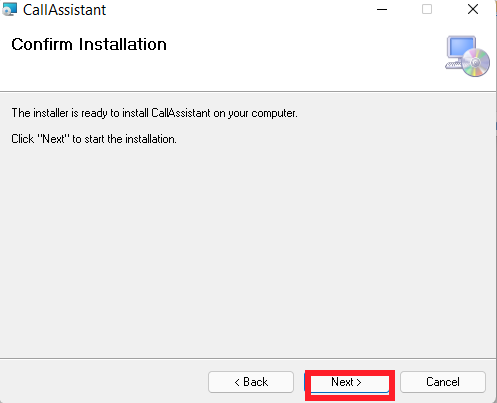
-
after confirming, the installation process starts.
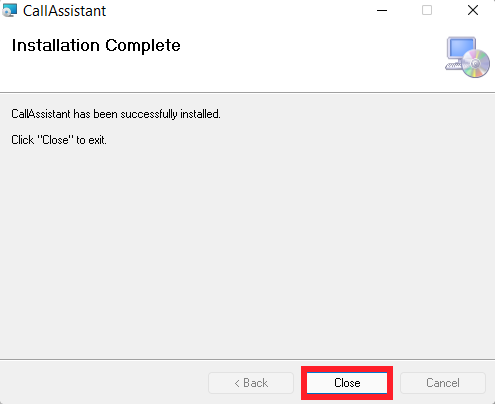
-
The setup is completed and the program is ready for use.
Starting the application
To start the application a logged in user selects the Call Assistant button in the control board.