Organize working groups
Creating workgroups
Workgroups are created and configured in the sense.AI.tion Controlboard.
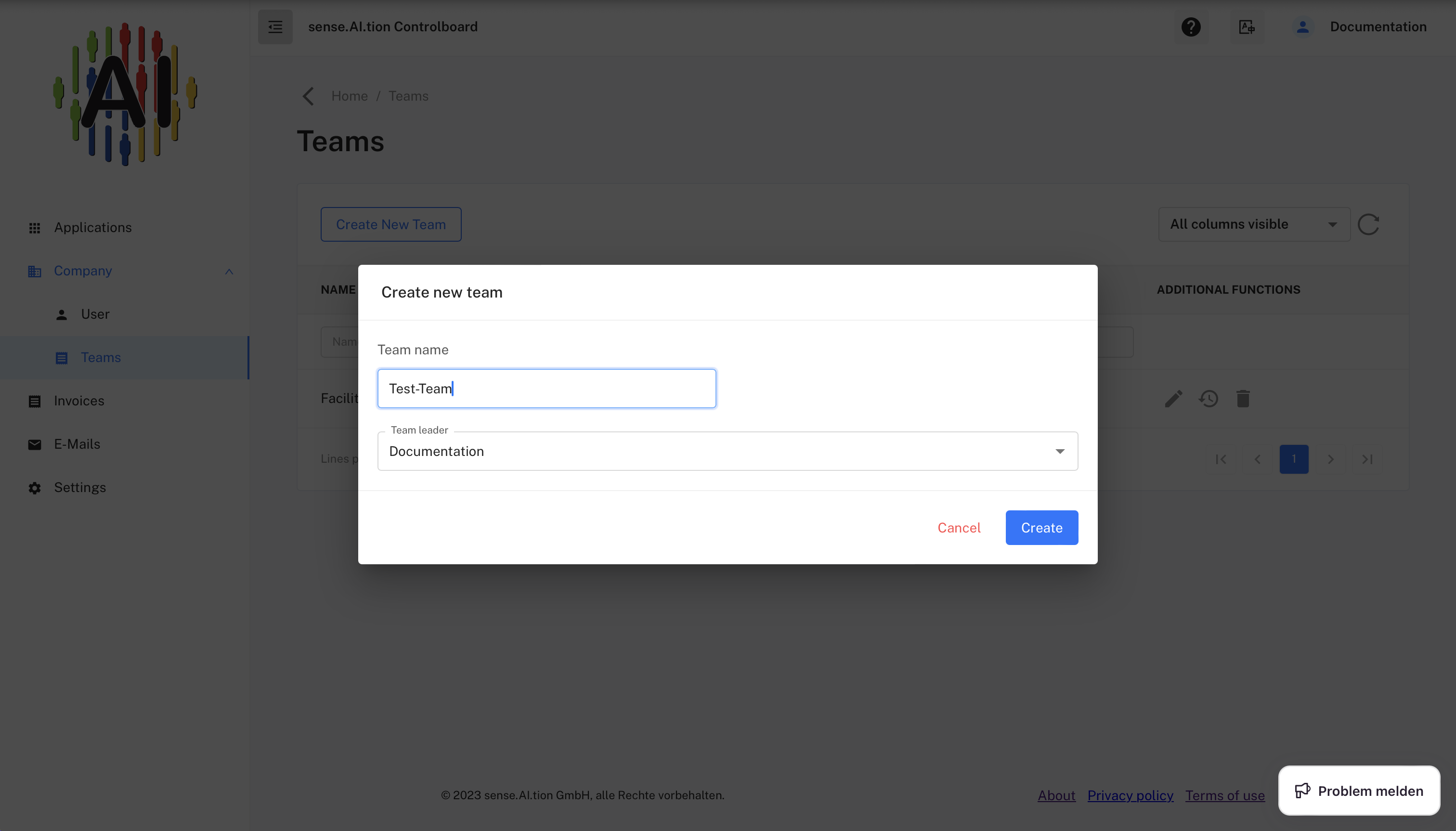
A workgroup can be added via the “New workgroup” button. For this purpose, a group name must be assigned and optionally a group leader must be selected. If no group leader is selected when the group is created, the user who creates the group is defined as the leader. The name of the group cannot be changed later. The role of the group leader can be transferred to another user in the group at any time later.
Unneeded workgroups can be deleted at any time. The assigned users remain in the system.
Add and remove employees to workgroups
In a workgroup, existing users of the system can be added. To do this, the “+” button must be pressed and a user must be selected. Individual permissions (list, read, write) can be assigned to each user by setting checkmarks.
List: - List results, users, jobs Read: - View details of results - Retrieve user information Write: - Create jobs - Create projects/users/workgroups - Modify existing data.
Members of a workgroup can be removed from a group via the “trash can” icon. Group leaders cannot be deleted from a group. Each workgroup must have exactly one group leader. The “Protrait” icon can be used at any time to define other members of the workgroup as group leaders.

