Job advertisement
The task
The “Social Marketing” team of “Hamster GmbH” is looking for reinforcement.
After a large number of computers were installed in the company’s own server closet over time, the team determined that someone with the appropriate expertise should take care of them full-time to reduce downtime and prevent data loss. Hamster management was convinced to release the budget for this new position.
The head of the social marketing team now faces an unexpected challenge: he has to look for and hire someone who, in addition to his specialist knowledge, does not fit in at all with the communications staff who have so far worked exclusively in the group in terms of their personal qualities.
The team leader has the confidence to ask about the technical knowledge and to determine a fit. He is unsure about the soft skills and personal qualities. The human resources manager at Hamster GmbH is also unable to help. How can we determine whether an applicant fits into the team and the tasks?
The solution
This task can be solved with the help of motivational portraits according to TwentyFive. The ‘fit’ of the applicant is to be done by comparing his portrait with that of an example persona for the job. If the portrait of the applicant is close to that of the example persona with regard to the individual characteristics, then this can be evaluated as an indication of a good ‘fit’.
The recruiter and the team leader jointly use MatchLytics Assessment to accomplish this task.
The implementation
With MatchLytics-Assessment The implementation can be done in four simple, quick steps. In advance, of course, a sample persona for the advertised position must be designed, describing the hard and soft skills requirements.
1. Creation of a job template
A new job “Server Administrator” (A) is created in MatchLytics-Assessment.
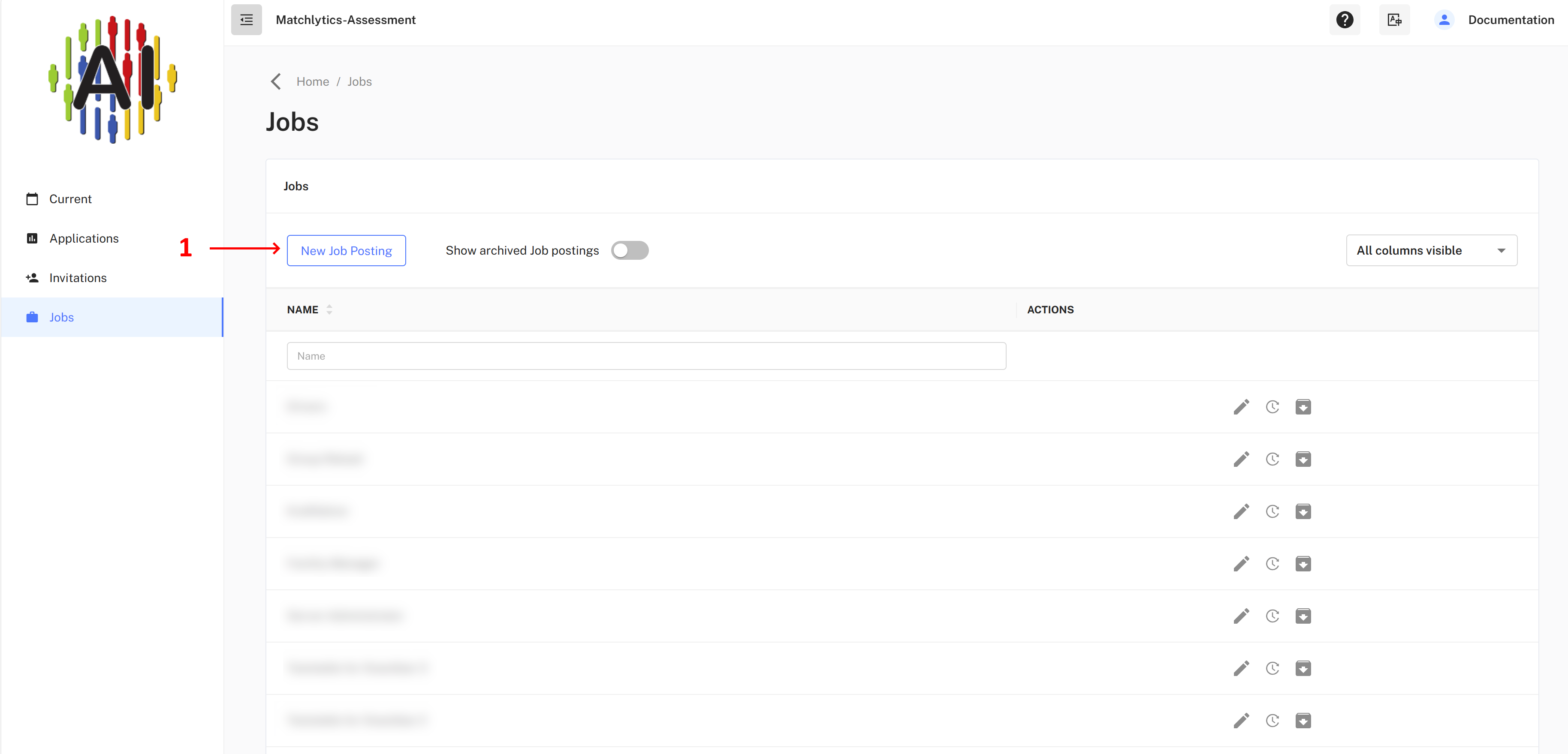
According to the job requirements (according to the designed persona), the parameters will be:
- “Name” (A),
- an optional description (B),
- “Job template” (C),
- a working group (D), which corresponds to a team or department
- and the questionnaire (E) configured in the job description.
The “IT specialist” template is suitable for an administrator of servers and other computing technology. The “TwentyFive questionnaire” should be selected as “Questionnaire” (C) in order to obtain the most detailed result possible.
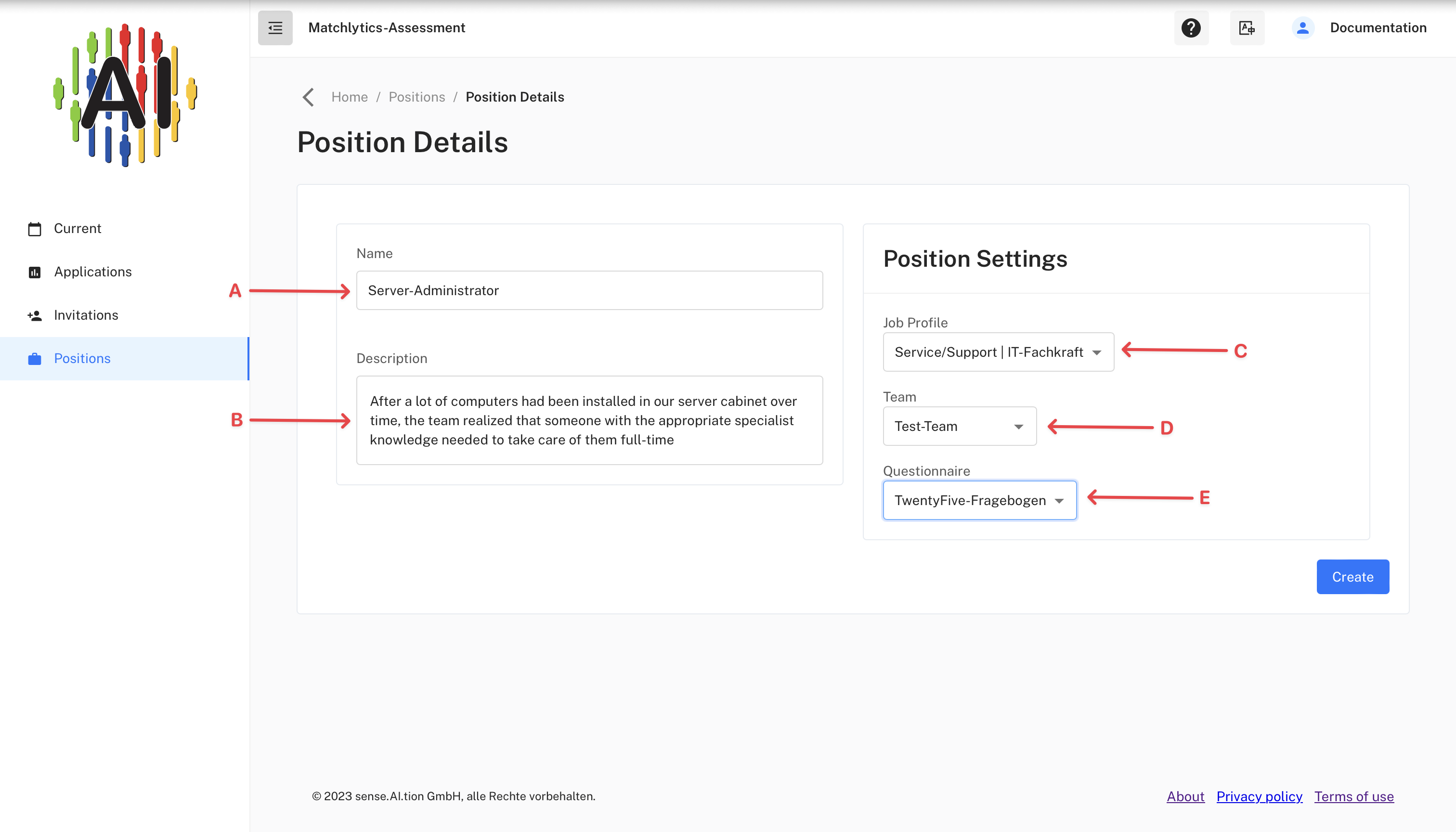
If you now return to the job overview, the new job appears at the top of the list. Now the position is further configured by clicking on the edit symbol (2).
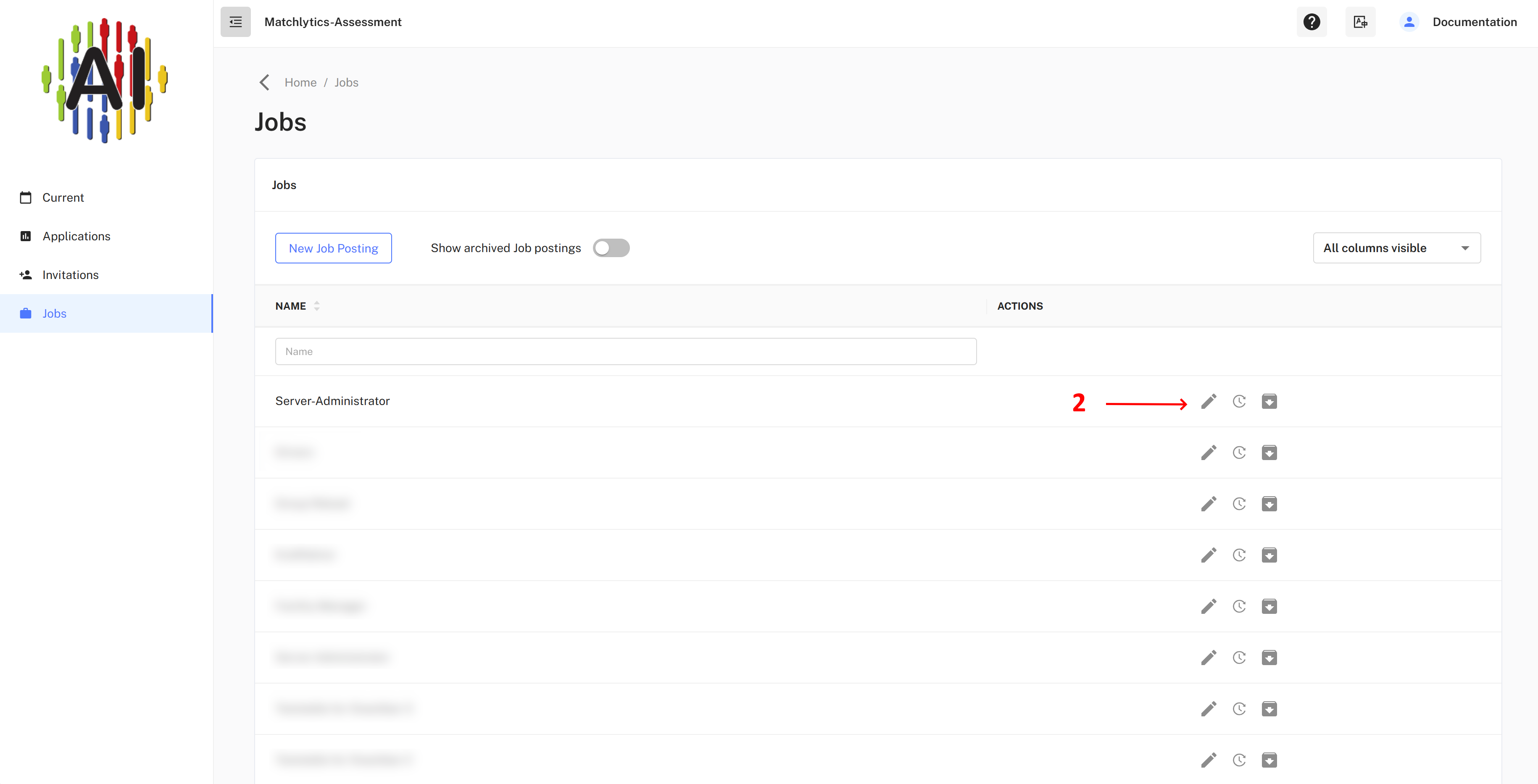
The activities for the future job holder are clearly “supervisory”, he will work “with objects” and will be responsible for “machines”. These are selected accordingly in the area marked in red and saved by clicking on “Update” (3).
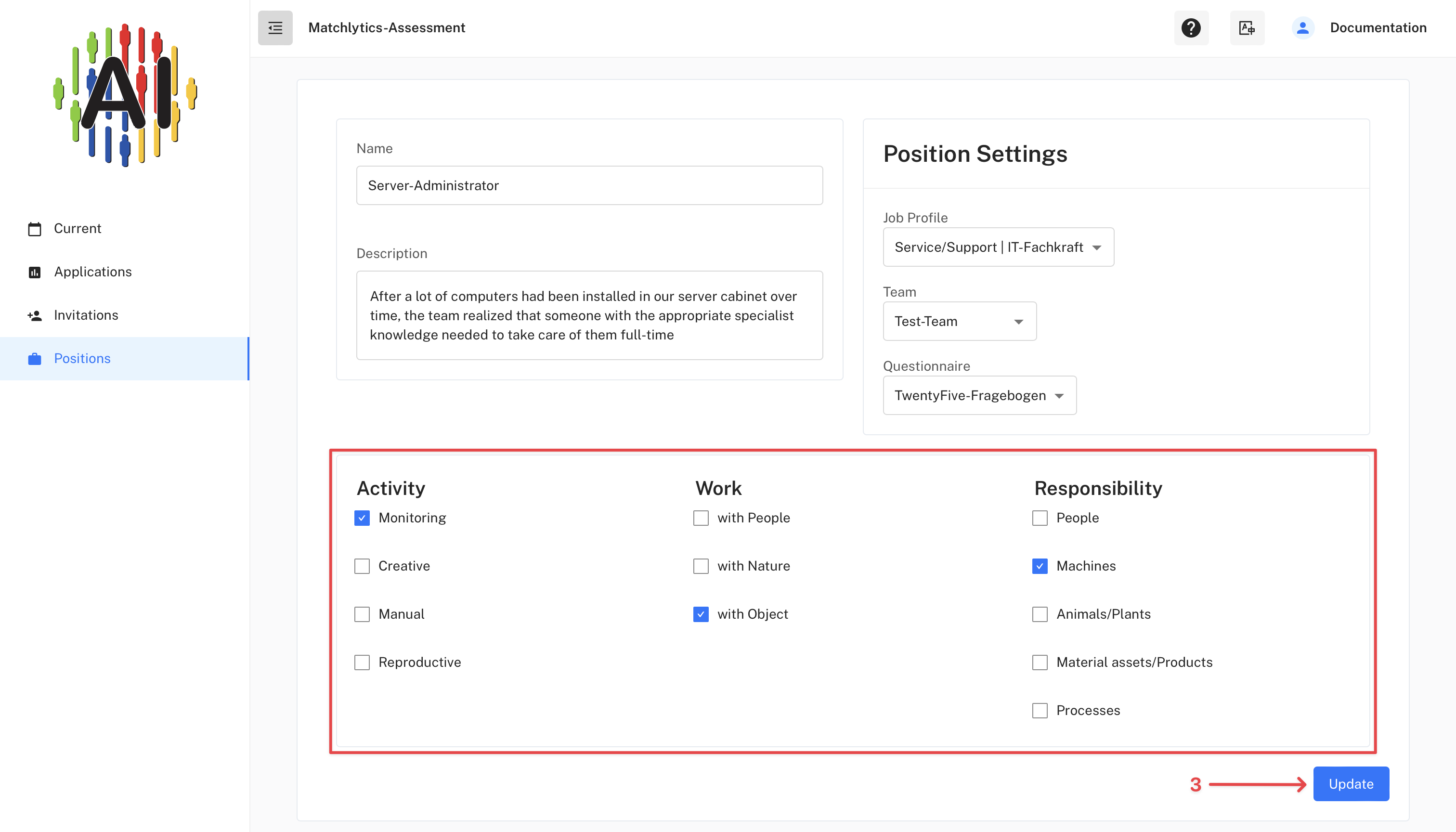
2. Invitation of the applicant to create a motivation portrait
Subsequently, the applicant is invited to create a motivation portrait. This is done by creating an “invitation” in the MatchLytics assessment.
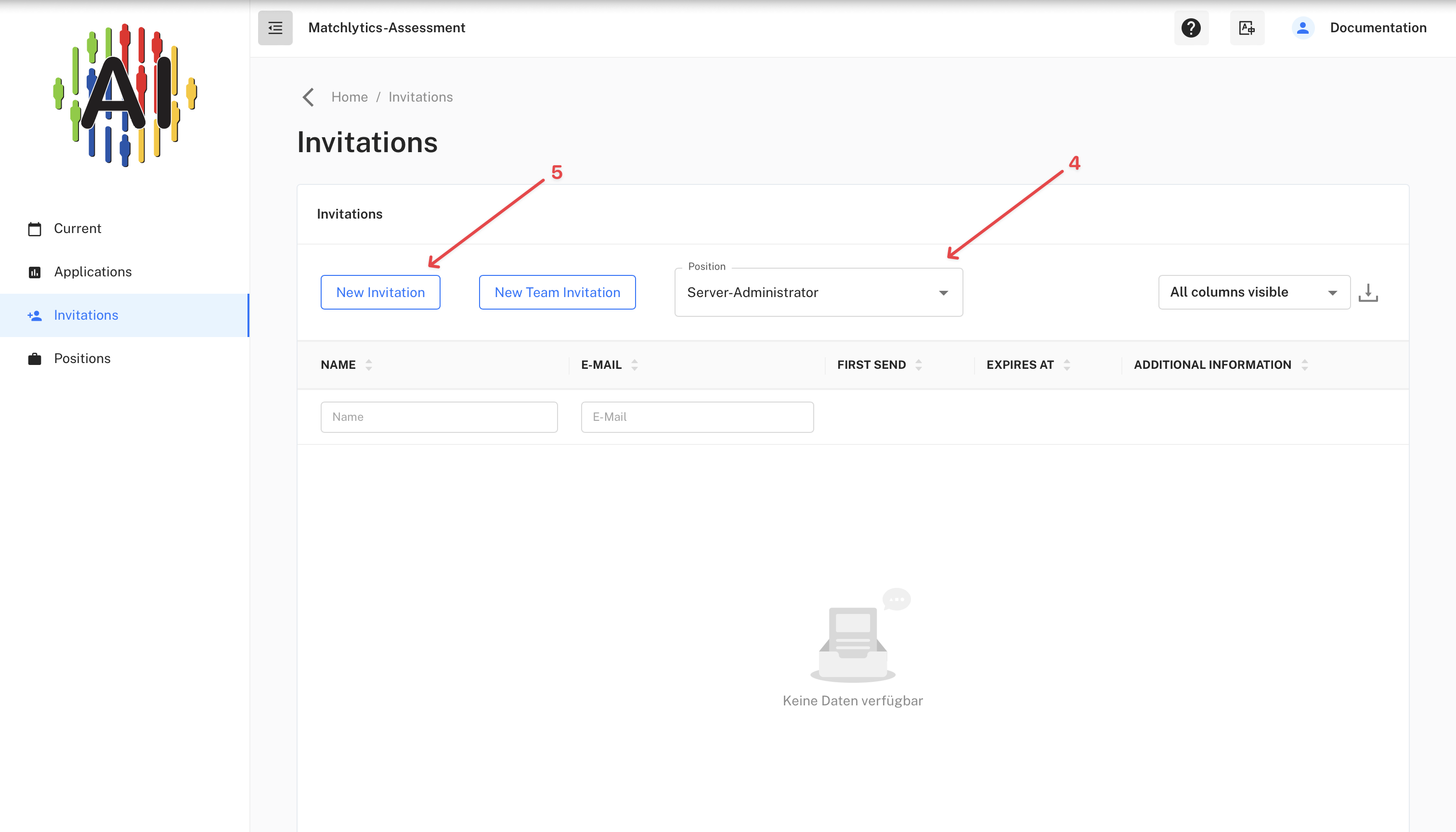
The MatchLytics assessment automatically sends an email to the applicant.
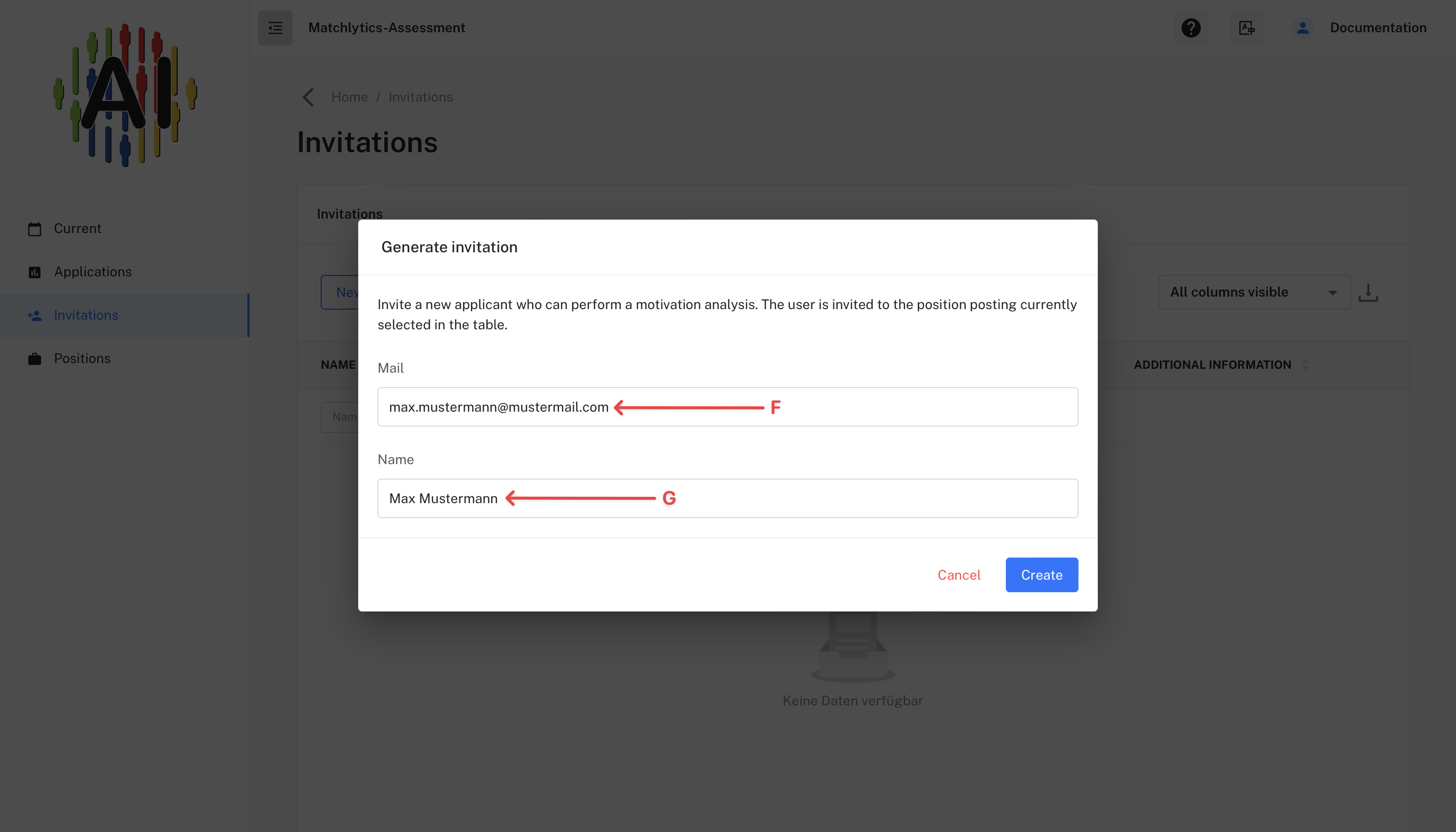
In addition to the invitation, the e-mail contains a link/button that leads to the questionnaire for creating the motivational portrait according to TwentyFive.
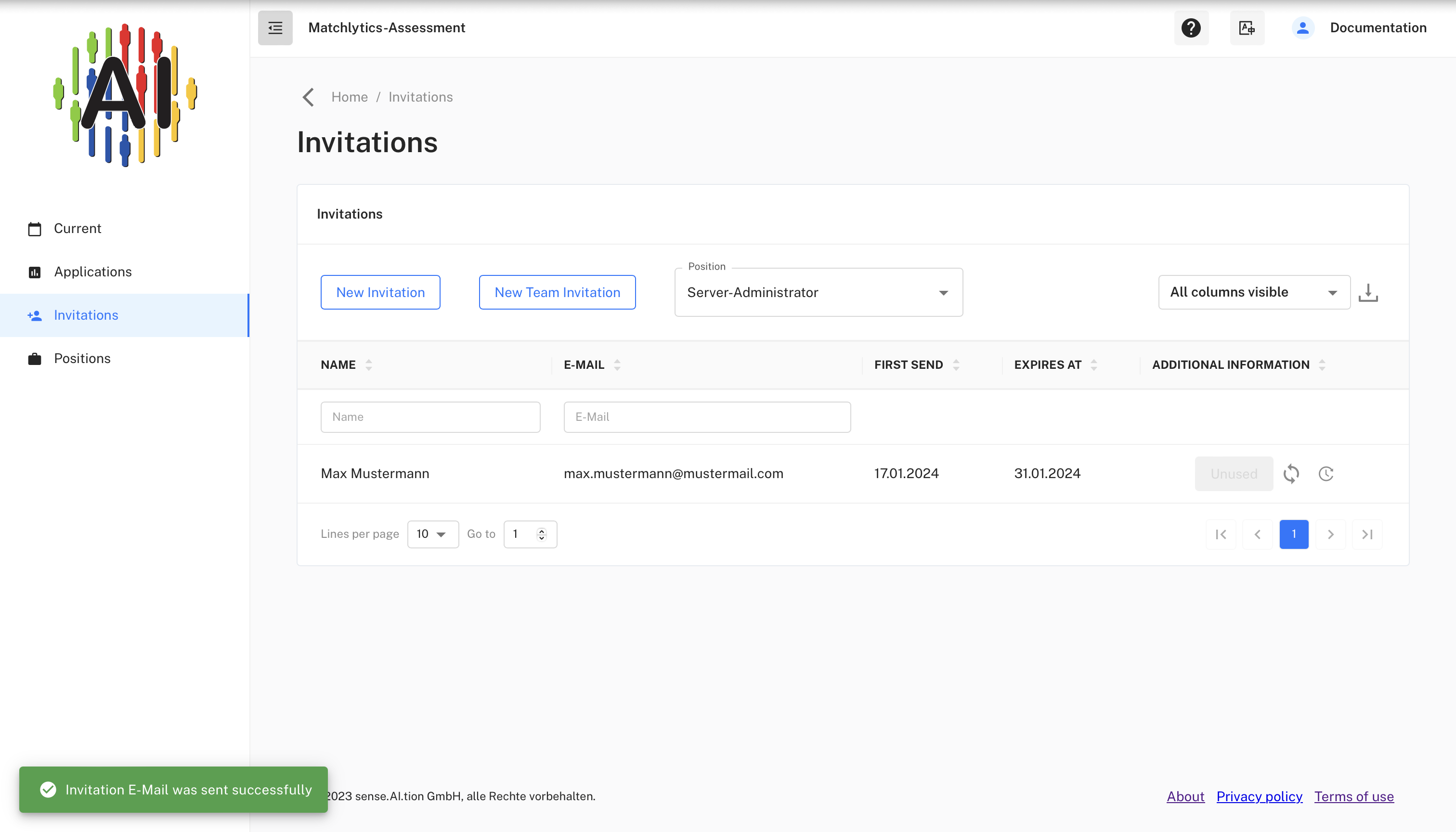
The link contained in the invitation leads the applicant to the TwentyFive questionnaire. MatchLytics then guides him through this until the finished motivation portrait.
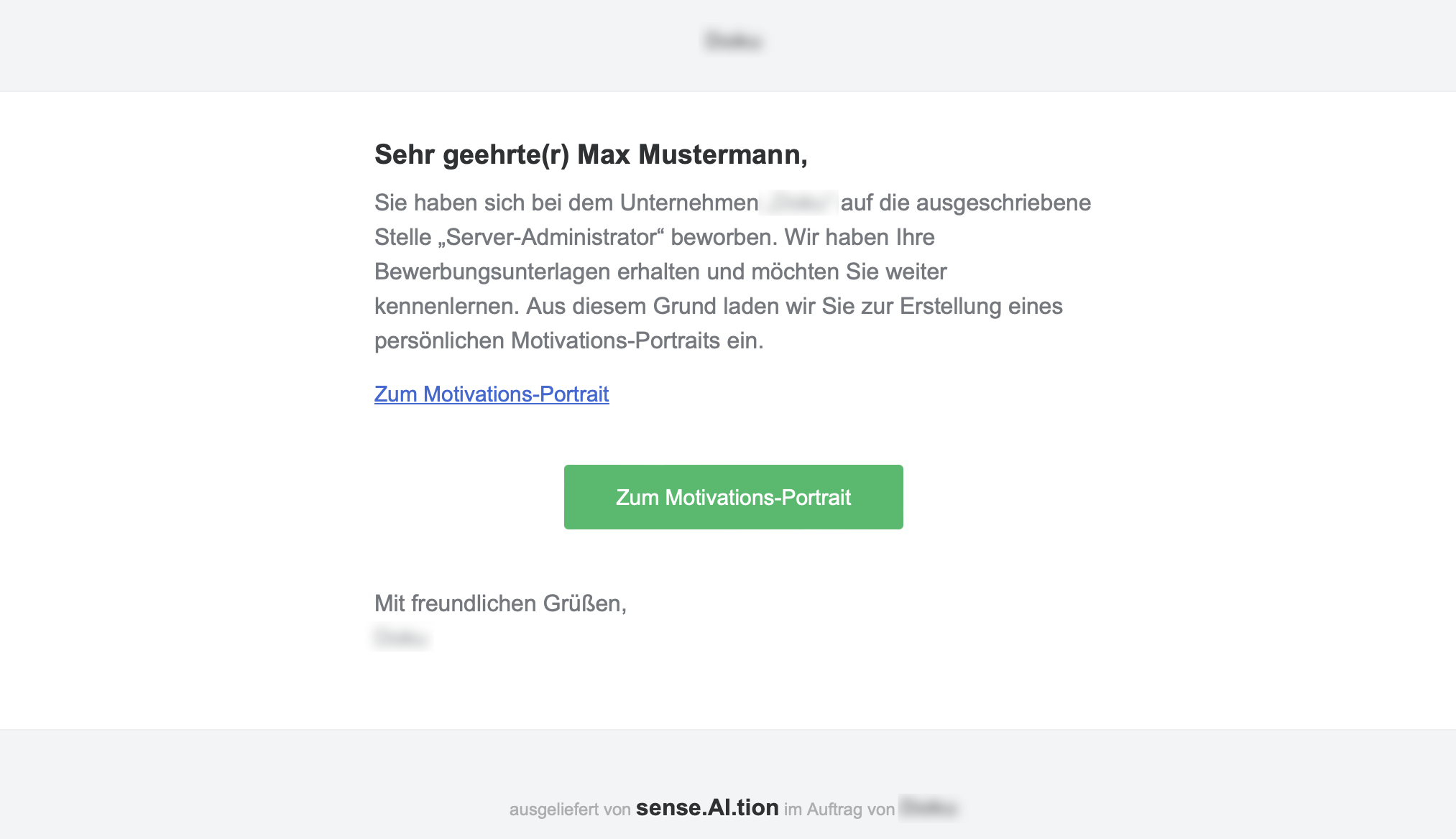
The applicant can create the portrait on any device (computer, SmartPhone, tablet). After answering the questions completely, he and “Hamster GmbH” receive the result.
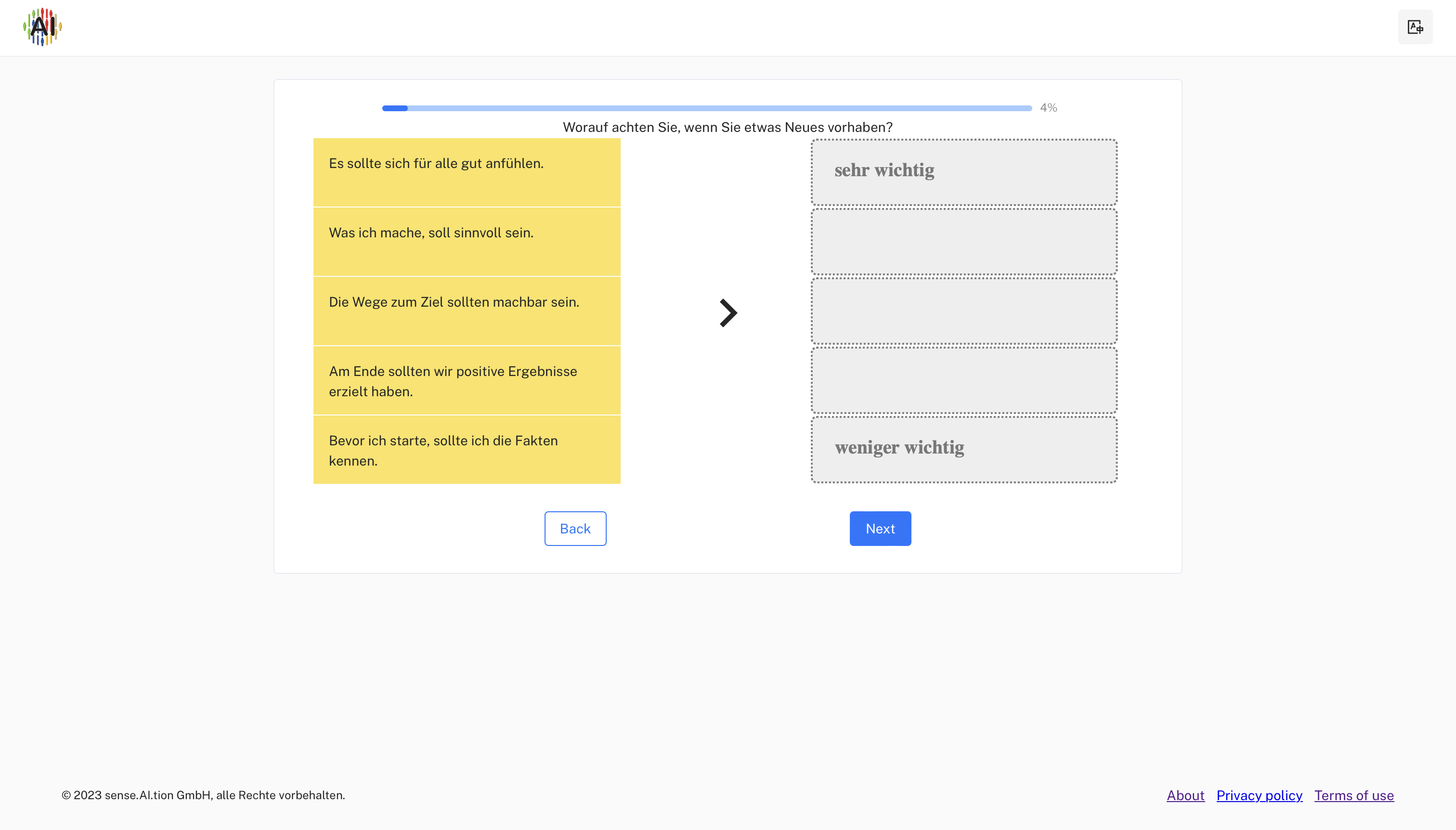
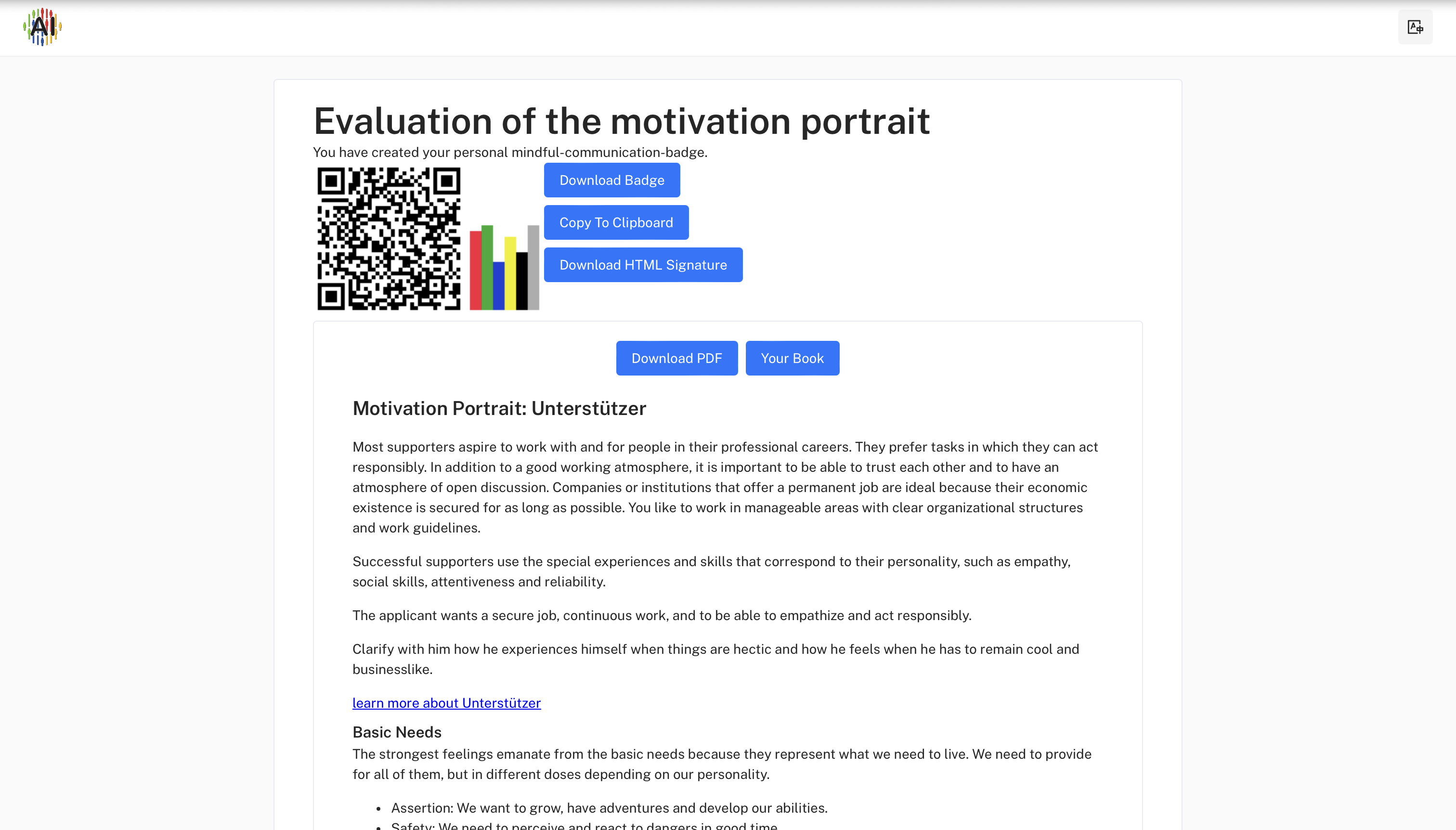
3. Comparison of the motivation portrait with that of the job
If the motivation portrait has been created by the applicant, it is immediately visible in MatchLytics-Assessment. Under the tab “Suitability” the comparisons between the requirements from the job description and the basic needs of the applicant are shown.
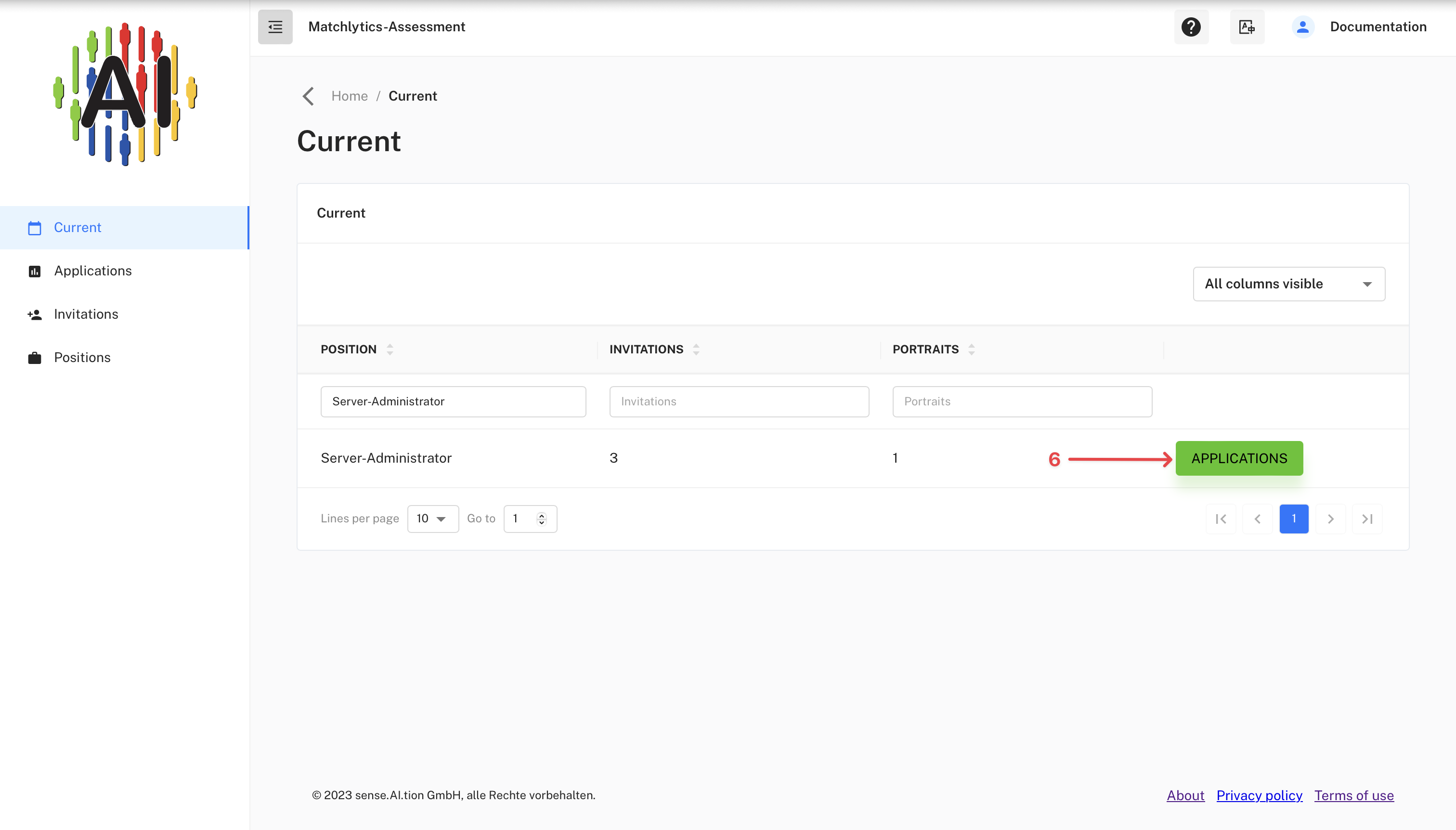
The position has already been automatically selected (7) and the profile is displayed in the list. Clicking on “Results” (8) takes you to the evaluation.
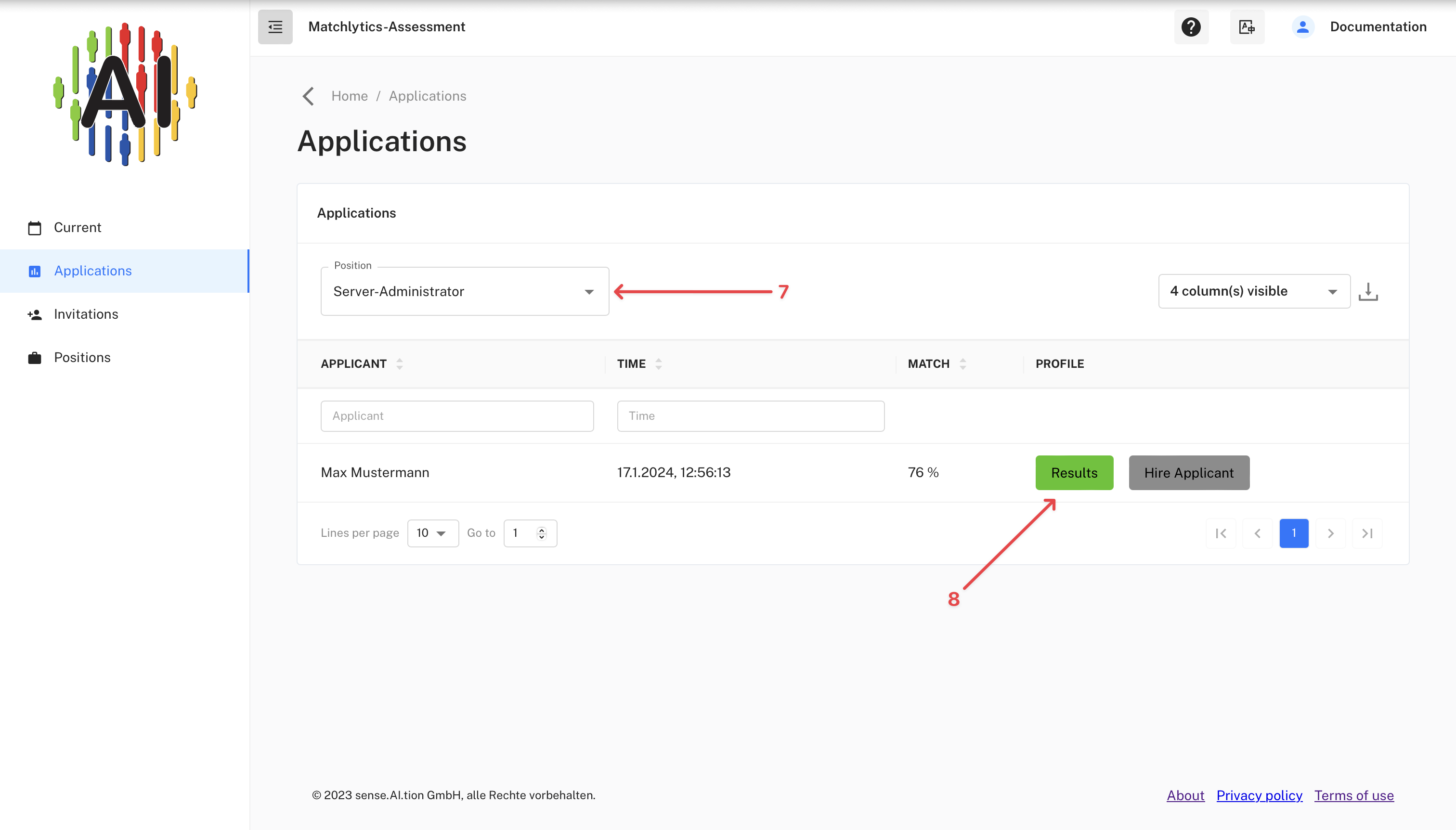
Under the “Suitability” tab, tips for dealing with the applicant are displayed and the comparisons between the requirements from the job description and the applicant’s basic needs are shown (scroll down the page to do
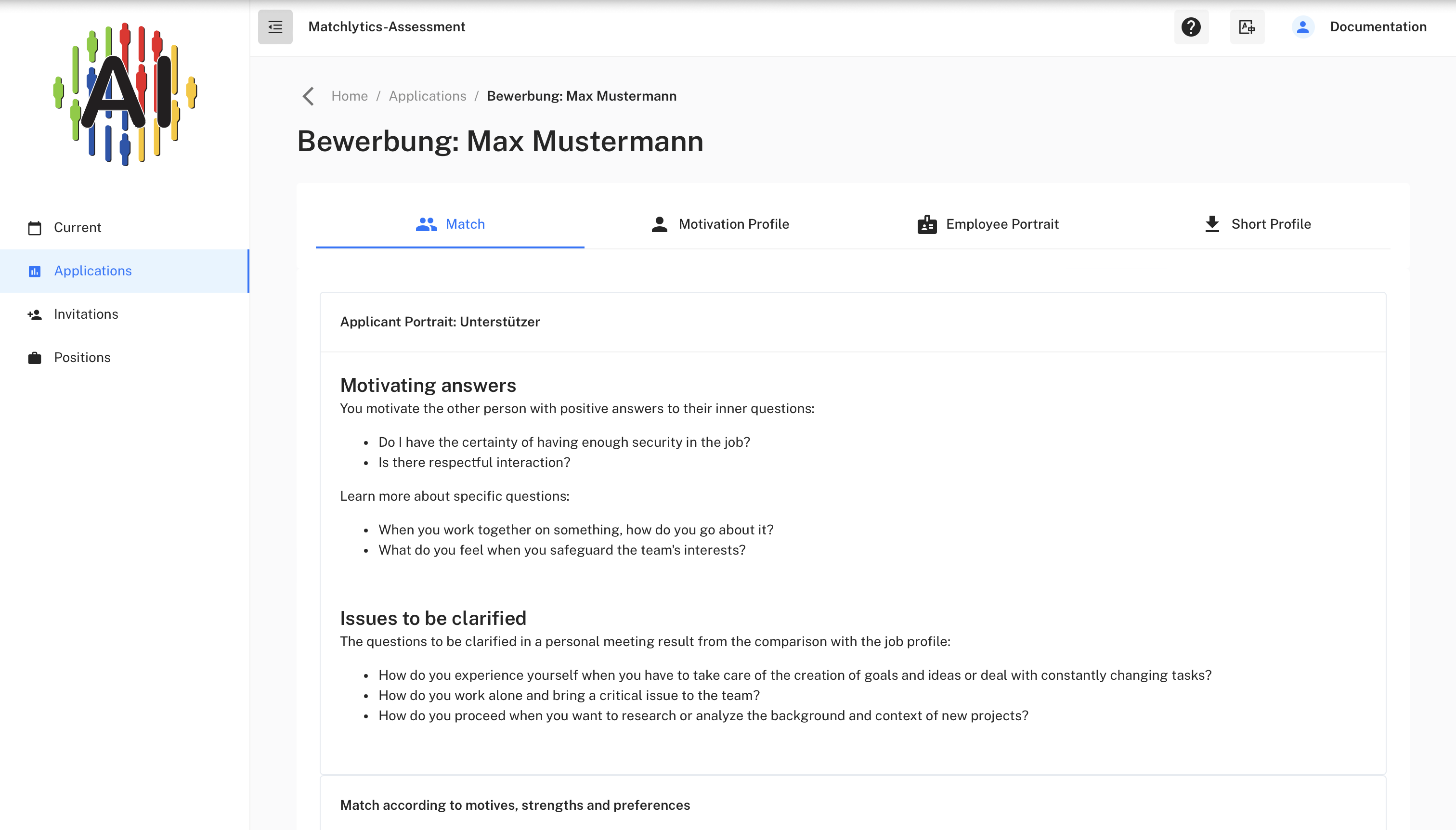
For the levels of personality according to TwentyFive there are detailed representations for the proximity of the values from the motivation portrait to the expected ones from the job description.
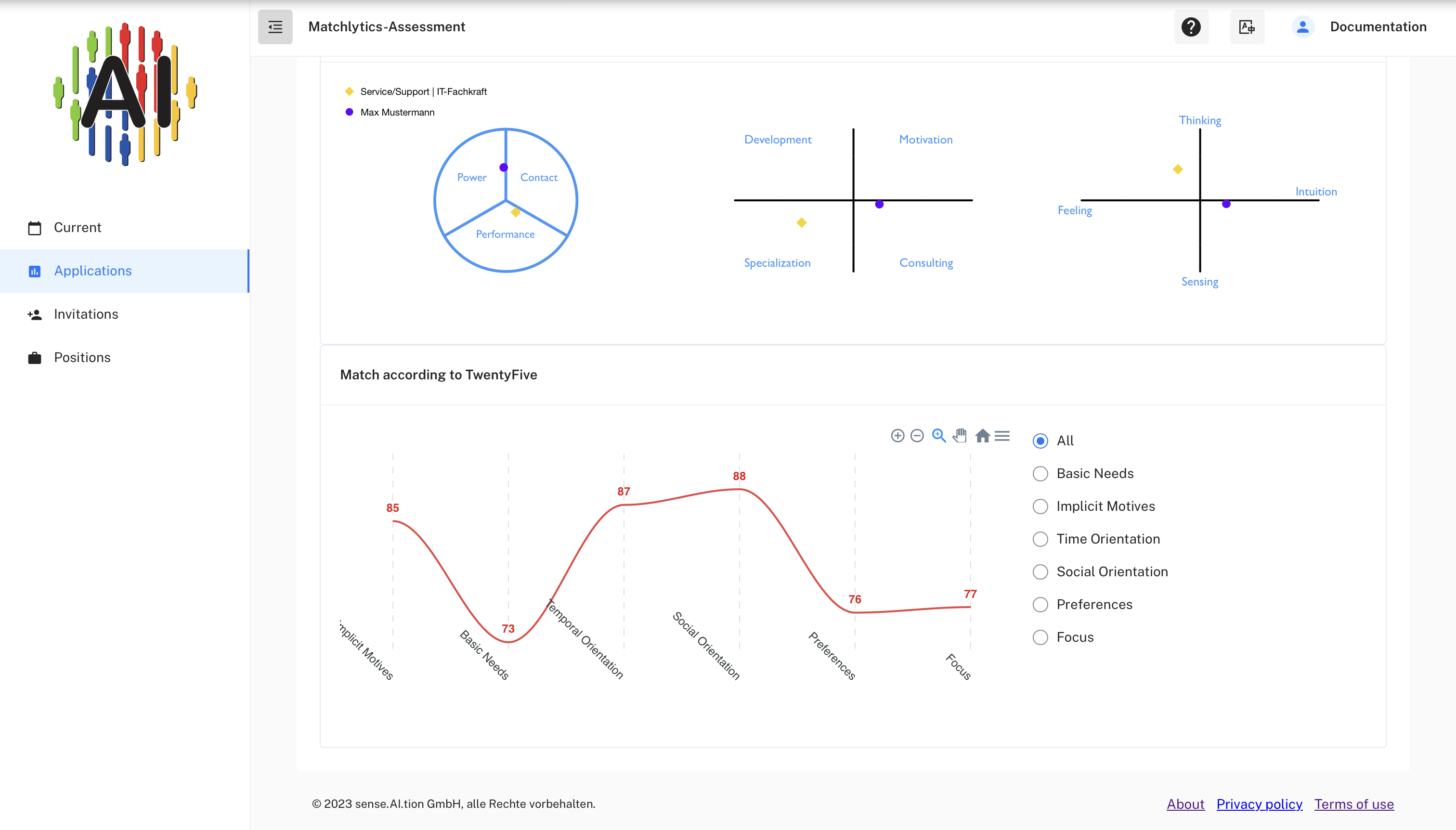
4. Evaluation of the comparison
In the above example it can be seen that the basic needs and motivations of the applicant are ‘relatively far’ from the expected ones. Overall there is only a ‘coverage’ of 55% and in the basic needs even only of 52%.
Of course, this does not mean that the applicant is in principle unsuitable for the advertised job. No human being can be perfectly “measured” or analyzed. However, the comparison indicates that with the employment as a server administrator, his inner needs are not satisfied with a high probability. This can have negative consequences for the productivity of the team and for the health of the employee himself.
In detail, of course, only an interview can clarify whether “server administrator” is the right occupation for the applicant and whether he or she fits into the “social marketing” team. In the end, it’s the people who decide … in this case the head of the team and the applicant himself.
Use MatchLytics-Assessment
You can order the product MatchLytics-Assessment (or request a test account) at MatchLytics-Assessment
