User accounts
The user administration is called up via the side menu with the menu item “Users”. This area offers you the possibility to search, edit or lock users already stored in the system as well as to create new users.
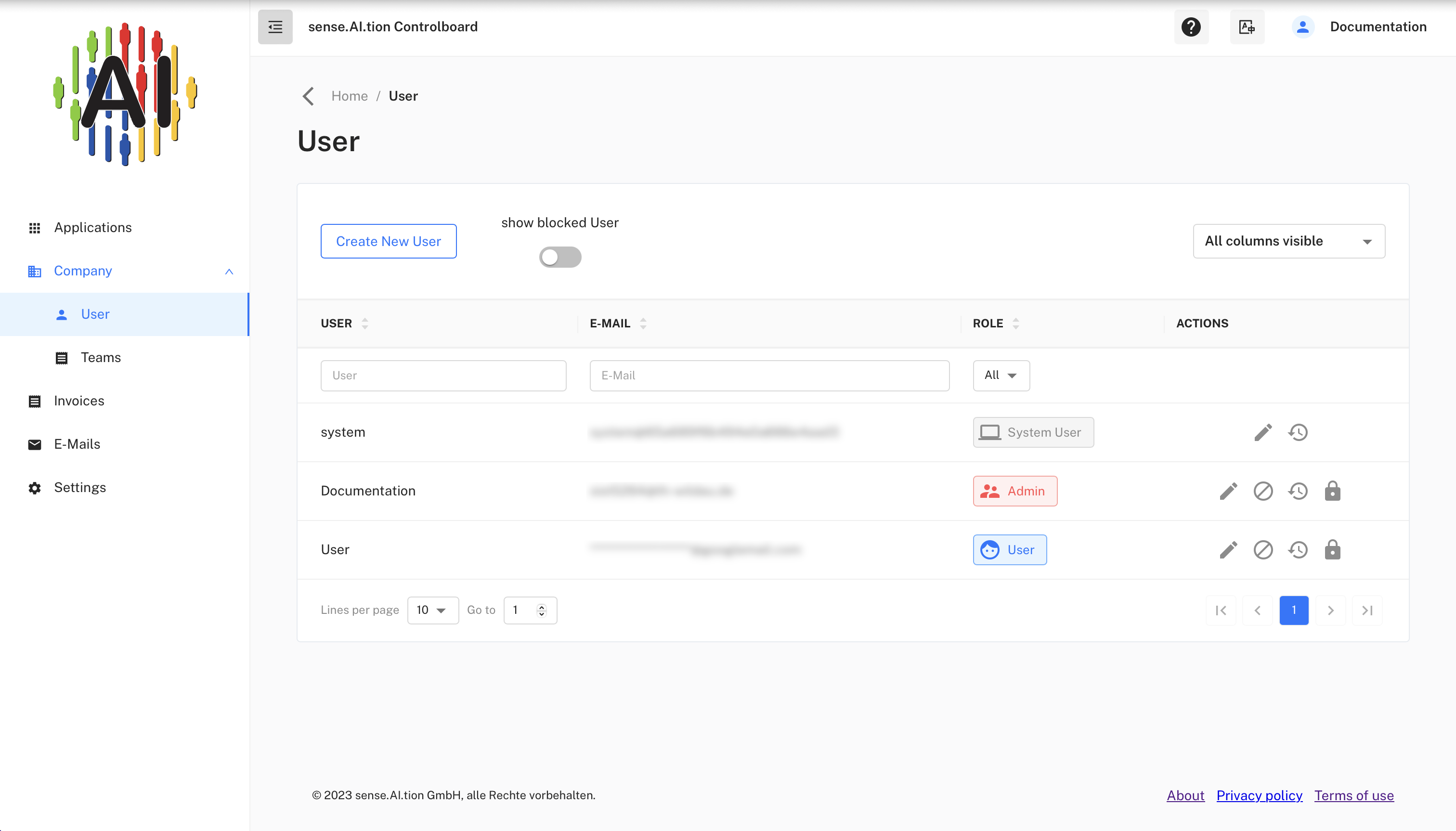
Create new user account
The “NEW USER” button can be used to add a new user to the system. For a user, the e-mail address (user name for login), the display name for the user must be mandatory. In addition, further details, such as description or contact details can be stored. Via the button “Create” you can create a user in the system. The new user will be informed about his new user account by e-mail. The e-mail contains the mail text with a link for password assignment, via which the new user creates his own password and thus activates his user account.
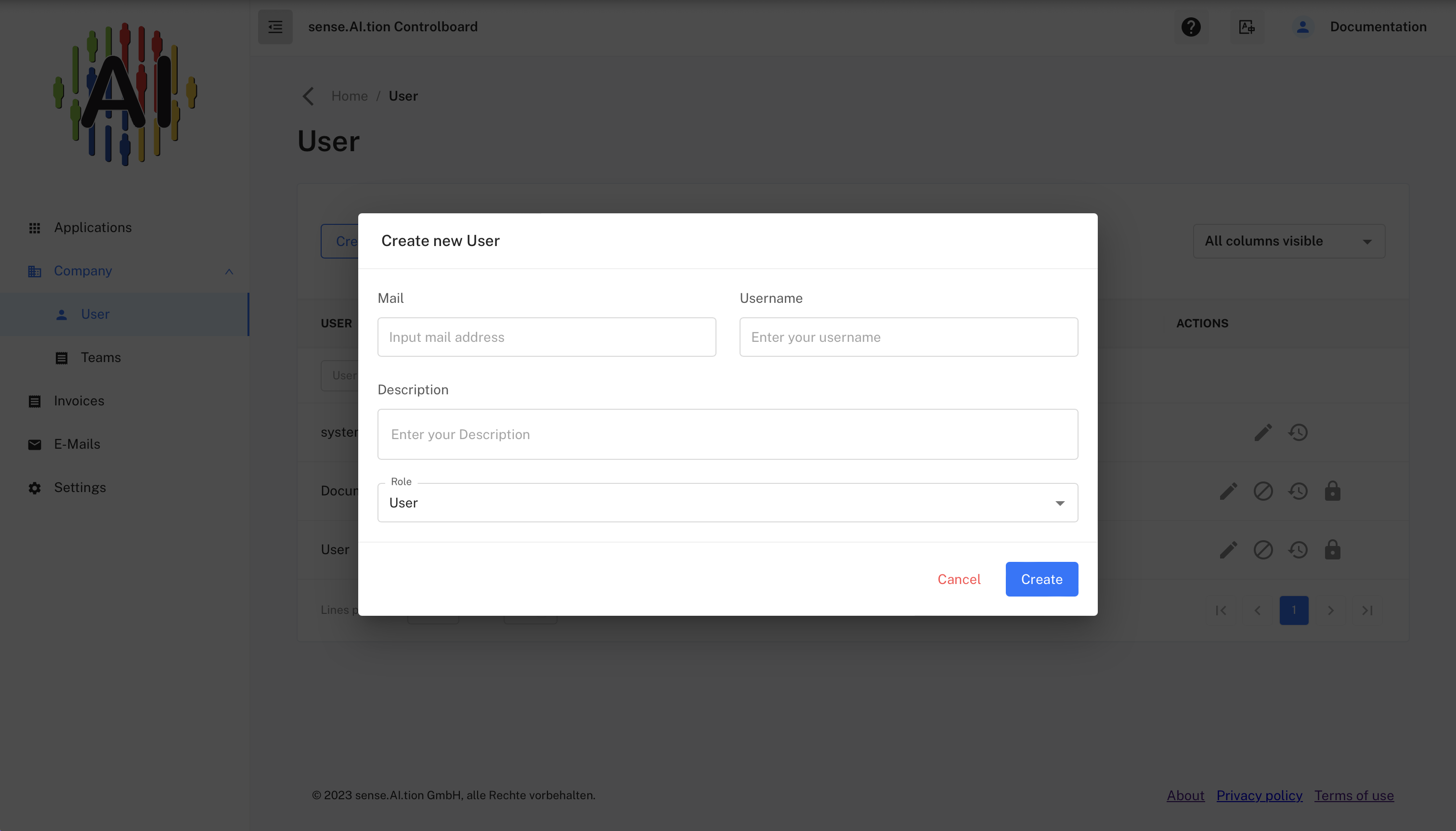
Edit user account
A user existing in the system can be changed at any time. To do this, select the corresponding line with the user you want to adjust. The dialog for editing the user account will open. You can now change or partially remove the user’s data. Note: The e-mail address of a user cannot be changed. It serves as the login name for the user account.
Lock user account
To lock a user account, press the “lock icon” on the corresponding user. A dialog box for locking the user appears. By clicking the “LOCK” button, the user will be locked for the system and will no longer be displayed in the “Users” area.
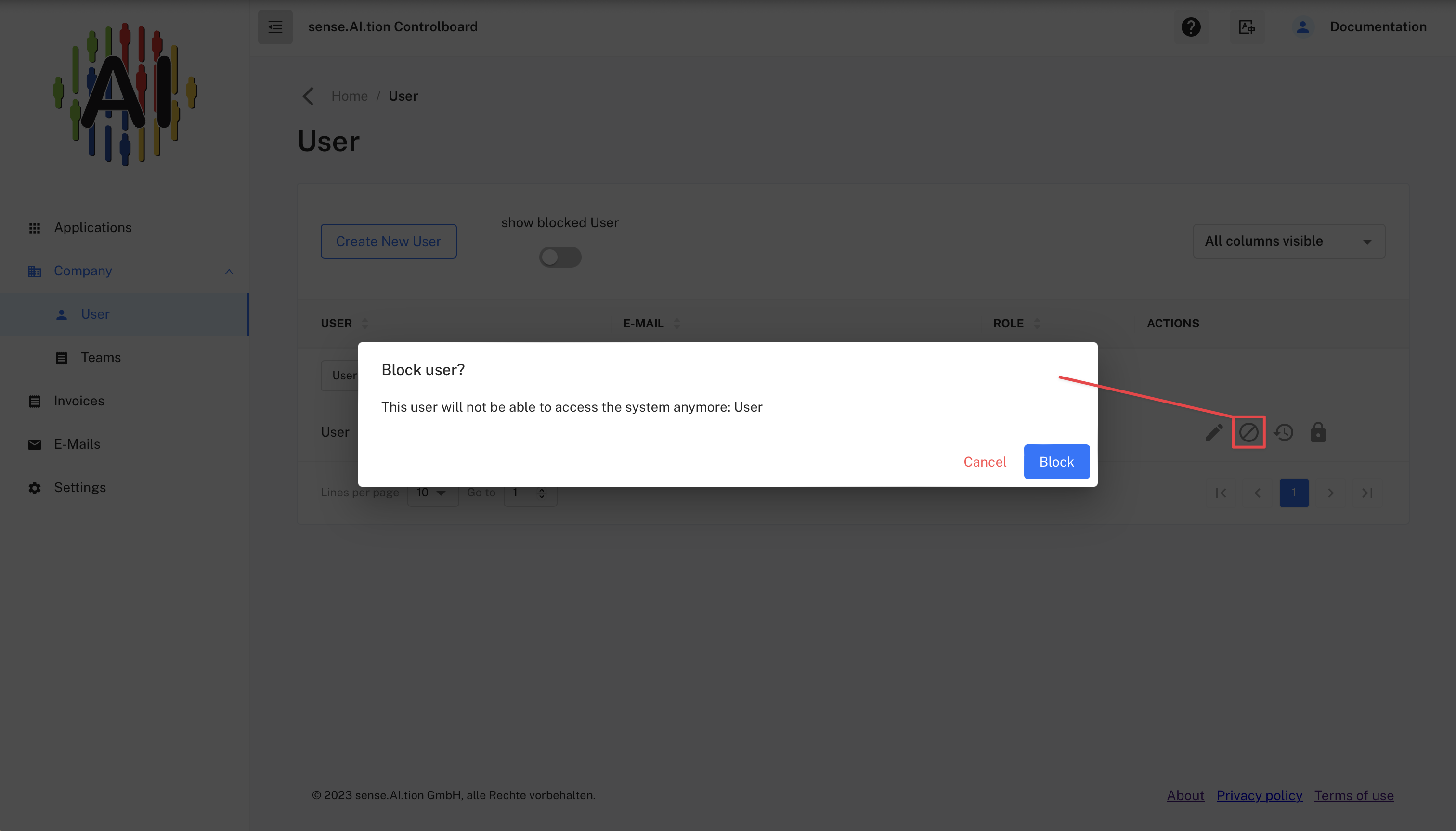
User accounts that have been locked cannot be reactivated. If a user has been locked and is to be given access to the system again, a new user account must be created.
