Localization and Language
The applications provided by sense.AI.tion can be localized in terms of language. This is currently possible for German and English.
As shown in the figure below, the system distinguishes between
- (1) Setting the language of the interface/user interface (dialogs, menus, labels, …) and
- (2) Setting the language of documents generated by the system (PPTs, e-mails, invitations, …)
When setting the language for the user interface, the change is made immediately. If the language of documents is changed, this only takes place after the next login. It is therefore necessary to log out and then log in again if you want to change the language in documents immediately.
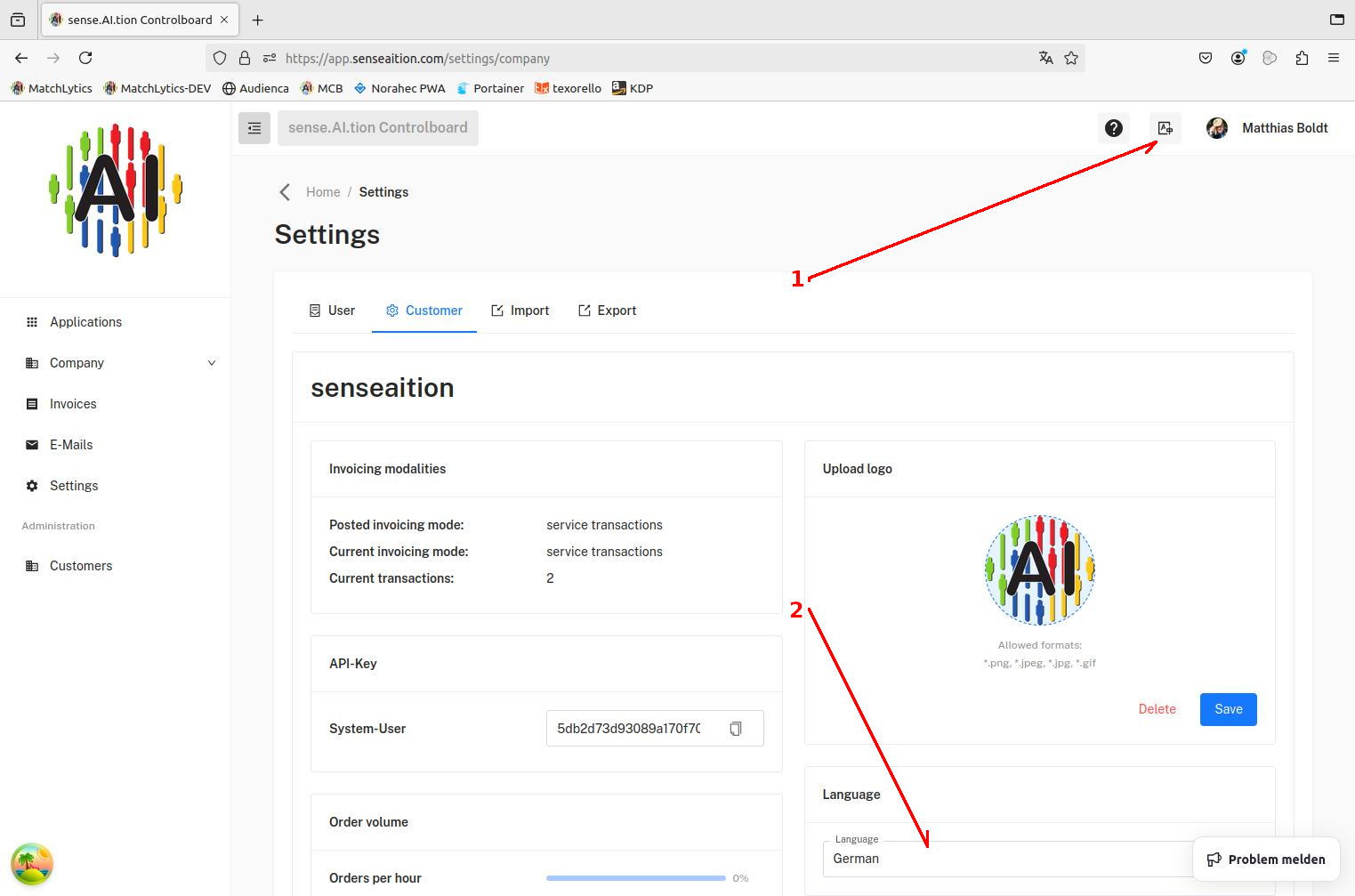
The next video shows how to change the language in the user interface. This action can be carried out via a “language button” in the header of each application.
Another video shows how to change the language for documents. This change is only possible in the Controlboard in the “Settings -> Company” area.
The settings in the Controlboard are “leading” for the sub-applications (MatchLytics, Audienca, Call Assistant, …). This means that when you jump to one of the sub-applications, the language there is always set to the one previously selected in the Controlboard.
The interface language for this sub-application can of course be changed at any time in its header. However, this setting is only valid until you exit the sub-application.
Use sense.AI.tion products
If you would like to use products, tools and/or services from sense.AI.tion GmbH, you will find the necessary information on prices, demo access and downloads at sense.AI.tion